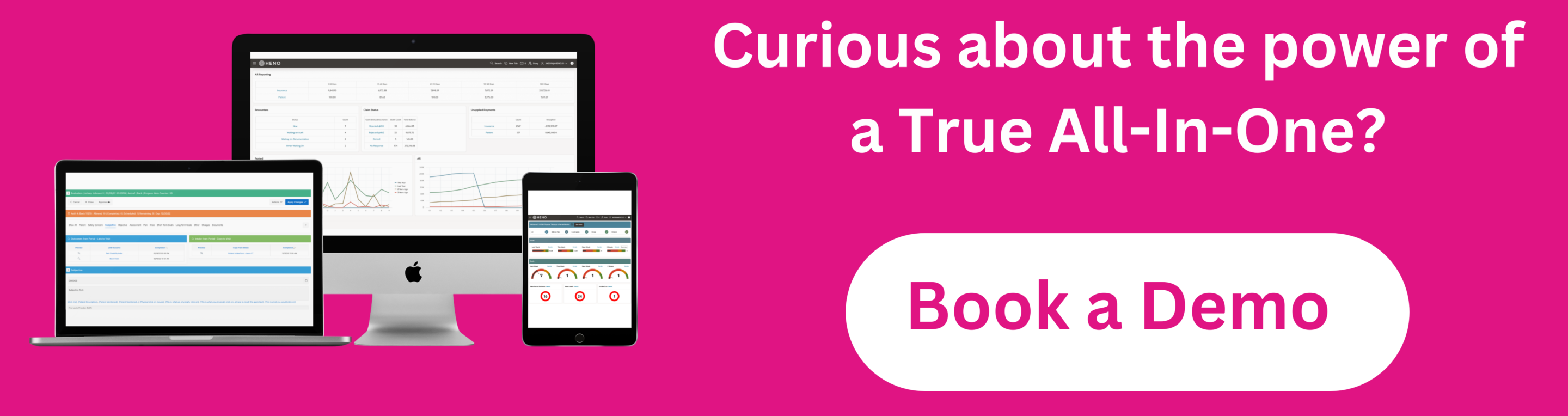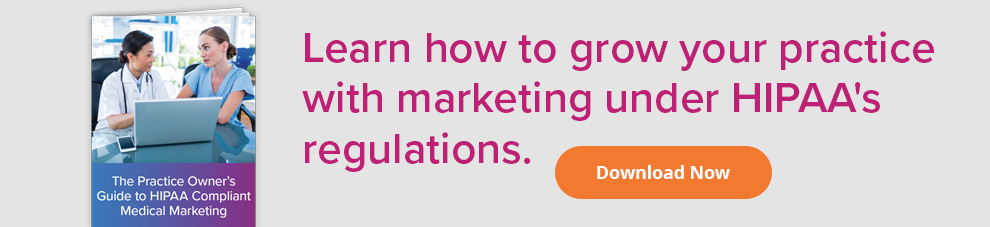Top 10 Ways to Improve Physical Therapy Billing in 2020
PT Billing Guide Overview
We get it! You’re either a busy Physical Therapist worried about your PT Billing process or maybe you’re a busy, overwhelmed PT Office Manager with a thousand things to do. The bottom Line is you’re running out of time and you want to improve the medical billing process in your PT Clinic. So how do you increase collections and improve your PT Billing Process? Look no further, we at HENO have been running PT Clinics for the better part of 12 years with our (2) Orlando Clinics, so we know a few things about how to improve your PT Billing process. The following guide provides 10 simple steps you can take to improve your PT billing process today. Enjoy! Remember, if you get stuck you can always contact us for help.
Table of Contents
1. Build a PT BIlling Dashboard
3. Reviewing Incomplete Charts
6. Insurance Accounts Receivable
# 1: Build a PT Billing Dashboard
If you want better billing results in your PT Clinic, you need data, data, and more data. For example, this Physical Therapy Billing Dashboard provides a billing pro. or clinic owner everything they might need to track and act on claims details. You want to be able to manage your clinic by exception with key data points that you need to take action on. But you don’t need just any data. You need the right data that directly relates to revenue production; the following list of data points transcend just the billing process as they tie your whole clinic together, but it’s safe to say they’re absolutely critical data points for you to track in your PT Clinic. As the old saying goes “You can’t improve what you don’t track”. So, what should you be tracking on your PT Billing dashboard? Here’s a short list of the top _______ things we suggest you track on your PT Dashboard
- Location Specific Reporting. The ideal dashboard will allow you to track success across locations. If you don’t have multiple locations, ignore this and read on :). If you do have multiple locations, you want to be reviewing your profitability by location and analyzing performance of the staff in both locations which all starts with the top down, aggregate numbers at each location. So, whatever your numbers are, make sure you track them by PT Clinic location
- Number of Visits. It’s critical track the number of patient visits in your PT Clinic. The best dashboards will give you a snapshot of how many patients you saw last week, this week, and next week. If you can break it down by total visits and evaluations, that will give you great insight into your PT Clinic’s performance. Note- it’s a bonus if your dashboard lets you click into your numbers so that you can track performance at the granular level of whatever metric or Key Performance Indicator (KPI) you’re tracking
- Utilization. If you have set goals for your PT Clinic, it would be smart to track the number of office visits month to date versus the clinic goals. Tracking this goal will help you remain focused on achieving it
- New Portal Patients. Most PT EMR Systems have patient portals that allow new patients to find your clinic online, fill out demographics, and self register in a time slot that works for them. If your EMR allows you to do this, you would want to track the number of new patient portal patients registered each month
- Not Check In. Tracking the number of patients with an appointment date in the past who haven’t checked in yet is a great way to protect your revenue. If the patient was not checked in, then you will miss co-pays and worse yet, you won’t bill the claims.
- Not Checked Out. It’s important to track the number of patients who haven’t been checked out yet because you really want to know if any patients haven’t been checked out so that you can remind your front desk to check them out, and then remind your therapists to document the visits
- Missing in Schedule. Are there any patients who you have not discharged yet who don’t have a follow-up appointment? To ensure patients don’t fall between the cracks, track this data point. Doing so will patient care, improve patient outcomes, and reduce the amount of revenues your clinic loses each year due to simply forgetting to stay in touch with patients.
- Low Authorizations. Did you know that according to the AMA 92% of providers report care delays due to Prior Authorizations? What a sad statistic, and we know as PTs this is even worse in the PT world. So, make sure your dashboard gives you a list of all your patients who have (3) or fewer authorizations left, and/or they’re within a week of expiration. This way, your staff has time to follow-up with the insurance companies to complete the prior authorizations before you see the patients. We can’t tell you how many horror stories we’ve heard from Physical Therapists who lost thousands of dollars because they forgot to renew or obtain prior authorizations before patients came into the clinic.
- No Response Claims. This is the single biggest data point you should be watching as it relates to your PT Billing Process. If you make sure that you track all of the claims that have been submitted to the insurance carriers without a response if ten to twenty days, then you can ensure your billing staff consistently contacts the payers to insure your reimbursement comes in a timely fashion. If you fail to track no response claims, you are almost guaranteed to lose money. This may be the single most important metric for your PT clinic.
If your PM System or Medical Billing Software doesn’t track these data pontis, it’s a good idea to build your own billing dashboard to track your medical practice’s billing performance and general financial health. It will give you a chance to track the most critical information about your medical billing and collections cycle that you need to see. More importantly, it will let you see it in a way that will allow you to manage your PT Practice more efficiently. I would encourage you to build a medical billing dashboard that tracks month-to-month performance for all of your key metrics.
#2: Reduce Lag Time
Reducing Lag Time is an excellent way to improve operations in your PT Clinic. What is lag time? Lag time is the delay from Date of Service (the date of the patient encounter) to First Billed Date (the date you send your e-claim to the clearinghouse). Most practices have a lag time of 10-20 days which is sad since this is 100% within the practice’s control. Look, there are many aspects of your PT Billing Process you can’t control such as the time it takes for the payer to process your claims or the time it takes them to approve or deny your Prior Authorization with the latter being especially relevant for Physical Therapists. But lag time is something you have 100% control over; don’t allow yourself to fail in those items where you can assert some control. Medical billing lag time is calculated as follows: First Billed Date – DOS. You can reduce lag time by billing your medical claims the same day you see patients. But, how do you actually reduce billing lag time? Below are a few ways to actually execute on this so that you can get your medical claims paid faster:
- Let your Physical Therapists Chart on an iPad. If you can document your patient visits on an iPad, during the point of care, the chances of billing your claims out the same day go up significantly. By billing your claims the same day, your lag time will be cut down, and your revenue will flow into the clinic much more quickly. Therefore, there could be some major benefits to introducing iPads to let your PTs document Eval, Progress Notes, and Daily Notes on their iPads. If you don’t know of an EMR that allows you to document PT visits on an iPad, we know someone (wink, wink ;-)- it’s us, it’s us (click here for a demo of HENO).
- Voice Dictation. Voice dictation might accelerate the documentation process by allowing you to chart your visits more quickly. Most Physical Therapy Electronic Medical Records Software will allow you to use voice dictation from your iPhone, iPad, Mac, or PC.
- Track it! Again, we can only improve those things we track. There should be a simple report you can run in your Practice Management Software and Billing Software that shows you lag time. If not, you can dump your e-claims and billing data into a spreadsheet and subtract all first billed dates from all dates of service
#3: Review Incomplete Patient Charts
Double Check Incomplete Charts each day. Make sure if you’re a PT, you don’t forgot to complete patient charts the same day, and if you are a PT Clinic Owner, make sure you’re reviewing the work of all your therapists so that they don’t forget to complete all their charts, and submit them as claims. PT Practices get busy, and when they get busy, sometimes therapists forget to finish charting their visits in their EHR. This can happen for a variety of reasons, but the bottom line is that it’s critical that every chart is completed in a timely fashion to ensure speedy, efficient payment for all medical services rendered. Most EHR and Medical Billing Software platforms have a Missed Encounters or Incomplete Charts report. It may also be referred to as To Be Billed Notes, or Pending Superbills. Whatever the name of the report is in your EMR, it’s critical that it’s reviewed weekly to ensure your practice doesn’t forget to be reimbursed for all your procedures and services. The best case scenario for PT Documentation would be a dashboard that shows the following list of Charts:
- Missing Documents. This would be a list Physical Therapy EMRs could provide you that contain a list of all patients with a past date appointment with no documentation. This is a clear-cut way to ensure you document visits for all patients
- Open Notes. This would be a list of all open progress notes that were started and not completed. You would want to review this list daily, and make sure you complete all open daily notes not completed.
- Open Evaluations. Since most evaluations occur on the patient’s first visit, it’s critical to make sure you get paid for your evaluations which can only happen when you finish the evaluation and send it through your clearinghouse as an electronic claim
- Self vs. Team View. If you are a PT Clinic Owner, it would be advantageous if you could track your dashboard with a side-by-side view of your own documentation versus the documentation of your staff. This way you know what you need to do, and you know what you need to manage with your team members
#4: Always Fix Rejected Claims the Same Day
Always Fix Clearinghouse Rejections. A clearinghouse rejection is an electronic medical claim that was not accepted by the clearinghouse. Each time you submit an electronic claim to the clearinghouse, these claims go through the clearinghouse payer edits, and are then sent to the Insurance Carrier (payer), or rejected. When these claims are rejected, they will contain a claims rejection message which explains why the claim was rejected which will allow your staff to fix the rejection and rebill the claim(s). If you make sure every single clearinghouse rejection is rebilled the same day it’s received, your Days Revenue Outstanding, or average claims payment time is going to improve significantly. I can’t stress enough how important it is to ALWAYS know how many pending rejections you have each day. If you are a Physical Therapy Clinic Owner, or a PT Office Manager you should make it mandatory that the billing staff gives you an updated pending rejections number each day containing the current number of pending clearinghouse rejections. Make sure they’re fixed each day, and this will contribute to faster time to reimbursement.
#5: Setup Electronic Remittance Advices (ERA) for all Payers
Setup Electronic Remittance Advices for all Insurance Carriers. Electronic Remittance Advices are electronic claims payments sent to medical offices from insurance carriers. These ERAs contain a list of all the medical encounters or medical charges that the practice submitted to the payer along with the payment amounts, reasons for those payments, and the corresponding dates of service. Think of ERAs like electronic Explanations of Benefit (EOBs), with the difference being that ERAs can also be sent in conjunction with EFTs (Electronic Fund Transfers) which deposit funds directly into your bank account. How’s that for fast payment? Obviously, if your payments come back electronically from the payer, you’ll be paid way faster because they don’t need to be sent through United States Postal Service. In the old days, all medical claims were sent using HCFA 1500 forms which are now called CMS (Center for Medicare and Medicaid Services) 1500 forms. These claims forms are synonymous with paper claims, and they’re rarely accepted by the insurance carriers these days unless the practice files a request for hardship in which case sometimes the payers accept paper claims. Since most payers require electronic claims submissions, this means that they are also requesting and or requiring that EOBs (explanation of benefits) be sent electronically. Call your clearinghouse today to request ERAs for all your payers. You’ll be glad you did. Oh, we almost forgot to mention that ERAs usually automatically post into your medical billing software program which means that your billing team will not need to manually hand key Explanation of Benefits reports the way they previously needed to. This will give them more time to follow-up on your outstanding AR (Accounts Receivable)
#6: Work Down Old Accounts Receivable
Reduce Total AR and Especially AR > 120 Days. Keeping your AR (Accounts Receivable) Number low is the key to getting paid quickly, and making sure your Physical Therapy Office is running with plenty of cash in the bank. Just like other small businesses, most 1-5 PT Clinics really operate based upon the health of their cash-flow, so it’s very important that you watch your Accounts Receivable to make sure it doesn’t get too big (old). The most important number you want to watch is AR >120 days. To calculate AR > 120 days, use the following calculation: (AR older than 120 days/Total AR). Industry experts and consultants will tell you that it’s best to keep this number under 12%. This will make sure your PT Insurance claims are being paid quickly, and your money is flowing. You don’t want to see patients, and not be paid for the services you’re delivering. It’s critical to keep your AR numbers as low as possible. How do you reduce AR numbers? Well, this is fairly simple. Just make sure you watch your AR month-to-month to measure total AR and AR > 120 days, and your billing staff needs to call the insurance companies twice per week, or more often, about every claim that is more than 14 days old. If you are short staffed, then prioritize the highest paying claims first, or talk to a company that provides PT Medical Billing Services and Revenue Cycle Management Services (RCM Services). Doing this will make sure the most important claims are paid first, and your practice continues to generate enough revenue to maintain your financial health.
#7: Verify Insurance Eligibility for All Patients
Verify Insurance Eligibility For Every Patient. If you do this inside your PT EMR or Billing Software, it will save boat loads of time because you won’t have to call the insurance carrier or go to their website. Some systems will provide an electronic eligibility verification report containing co-pay, deductible, out of pocket maximum, deductible, which services they are covered for, and if they require a Physical Therapy Authorization. This may seem like an obvious recommendation, but there are still a lot of medical claims denied each year due to patients not being eligible for insurance coverage, or maybe the patient not being covered for Physical Therapy Services. What an obvious problem to fix. Setup a process in your medical office where you always verify a patient’s insurance 3 days before every visit. As mentioned above, although most Physical Therapy PM Systems (Practice Management Software) allow you to verify eligibility electronically either on a single patient by patient basis, or using batch eligibility which consists of verify eligibility for all of the patients on the patient appointment scheduling software, sometimes you may also want to consider calling each patient to make sure you have the most recent insurance on file for them. If you are seeing a returning patient who hasn’t been to your medical practice for 6- 12 months, there’s a good chance that patient has changed or lost their insurance coverage. So, if you just verify insurance using their current subscriber ID number, it could be risky because sometimes the insurance carriers are late to update their patient files in their electronic system. So, there may be instances where you verify insurance on a patient electronically, and later find that the claim was denied. So, call all of your patients before their next appointment to ask them if they still have the same insurance. Ask them to physically read the group number on their insurance card. This way, you know unequivocally that the patient still has the same insurance coverage. The benefits you can expect from verifying insurance for every patient are quite simple: you’ll have fewer claims denied due to non existent payer coverage or even from payer coverage that doesn’t cover the service you’re doing with the patient.
#8: Proactively Schedule Patient Follow Ups
Proactively scheduling patient Follow-ups is a great way to ensure your practice runs smoothly, and your patients get the best care. One of the simplest ways to do this is to schedule recurring Physical Therapy visits for patients if your appointment scheduling software lets you do that. If not, you can always manually schedule the patient out for the duration of their plan of care. Yes, this will take a little longer to complete, but it’s a great way to create some solidity. Another thing you can do is require your therapists and/or front desk members to review the patient’s upcoming PT visits in the software, and if they don’t have a follow-up, schedule one before the patient leaves.
Another idea: Find Medical Marketing Software that automatically packs your schedule for you. Such a system might be rare, but if you can find one that automatically handles patient outreach, you’ll see revenues soar from the first day you begin using it.
Lasly, a manual approach will do in a pinch . Though most PT Clinics don’t have a proactive patient outreach program in place, but it’s not a bad idea to consider setting one up. Here’s why: simple put, your patients will be healthier and so will your revenues. Of course new patient evaluations are a great way to increase practice revenues because typically a new patient visit is reimbursed at a higher rate than that of the follow-up visits.
So, how do you setup a proactive patient outreach program? Here’s how you do it:
- Export all of your patients into a list or a spreadsheet
- Create a script which your staff can use to call them in order to schedule a follow-up appointment
- Make sure you also compile a list of objections the patients will have about coming in. Most patients prefer to avoid going to see the doctor or Physical Therapist if there’s not a pressing medical issue, so it will take some finesse to make sure they come to the practice. Some clinics opt to invite patients in for Yoga, Pilates, free exercise classes, personal training sessions. There really are a host of benefits that PTs, OTs, and SLPs can do to help their patients. In any case, be sure you compile a list of objections to help your staff overcome the patient objections. In general, your staff can say something like: We haven’t seen you for sometime, and wanted to check-in to see how you are feeling. Did you know that (therapist name) has been inviting patients into the clinic for a free 1-1 health assessment?”. (Therapist Name) has time available on Thursday or Friday at 8am. Do either of these times work well for you?” Again, that’s just an example of a script you might use for your staff. Yours would be modified based upon the reason you want to bring the patient back into the office
- Segment your patients according to their insurance coverage, and call them during times of day when they’re likely to be in the office. For instance, if your patients have Medicare, you can call them during the day as they’re more likely to be available during business hours. Conversely, calling commercial patients during the day may not work because more of them have day jobs, thus they won’t answer their phones. So, it’s smart to call the commercial patients between 5-7pm, and calling the medicare patients between 10-5pm.
- Use Texting, Calling, and Emailing to schedule appointments with the patients. When you leave a voicemail or send an email, you can also tell the patients they can text you at your number. This will make it easier for patients to schedule a time with you.
- Call each patient 2-4 times throughout a 4 week time frame. This will increase the likelihood that your patients will respond to you. Don’t be surprised if most patients don’t take your calls. They’re very busy. Therefore, it’s critical to be persistent with your outreach efforts
#9: Aggressively Reschedule Patient No Shows
Patient No Shows kill revenues for your PT Clinic. So, call all patients 3-5 times within 5 days to reschedule their appointment when they no-show; if your EMR contains patient texting, or better yet mass patient texting, then that’s also an excellent way to get in touch with your patients since most patients prefer to text their PTs. Every appointment no-show is missed revenue, but more importantly it’s potentially an unhealthy patient who needs your Rehab Services. You never know how bad one or two missed appointments might slow down the patient’s Physical Therapy progress, so it’s imperative to get them back on the schedule as soon as you can. Many PT offices have a nonchalant demeanor when it comes to their no-shows; however, that’s really not the best way to approach running your PT Practice. All independently owned PT Clinics know that a busy calendar is an indicator of a thriving practice. It’s critical that all PTs in the practice remain busy, and that provider utilization rates remain high. This will contribute to practice profitability and will have a positive impact on practice morale
#10: Analyze Denials
Analyze Your Denials to make sure you’re not losing revenues for services the payer should be paying you for. All PT offices battle with denied claims from insurance carriers. That’s why it’s so critical to develop a streamlined process that analyzes all denials so that the practice can address the root causes of those denials. This takes some effort because the root causes of denials often happen in the front office or during the patient encounter; whereas, the employees or staff that are billing the claims are either in the back-office, or to outsourced physical therapy billing services located in location off-site. If you make sure you schedule a team meeting each month to review denials, your collections should increase. Here are some things for your to analyze when you review denials
List of Denial Details to Analyze:
- Pull list of highest dollar denials and spend most time and effort on them
- Determine which CPT and ICD10 codes are being denied
- Find out where in the practice the root cause of the denial is happening. Failure to do this will never fix the problem
- Find out if there are any modifiers being missed that cause your denials
- Keep a running tab of the number of denials by reason code. This will help you pinpoint the root causes and fix them on a consistent basis each month