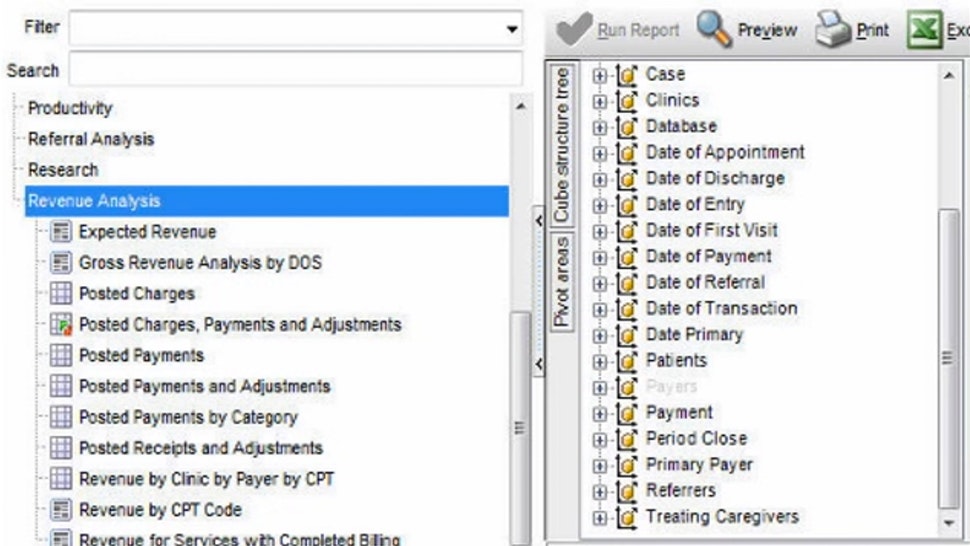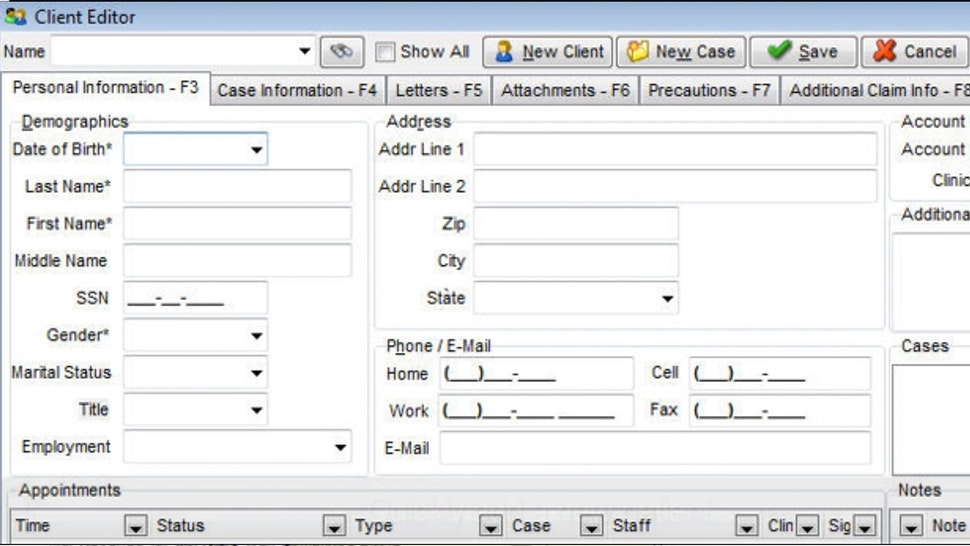- Top 7 Mistakes to Avoid When Selecting a New Physical Therapy EMR
- The Criteria for Our 2024 Physical Therapy EMR Reviews
- 2024 Physical Therapy EMR Reviews
- The Benefits of Using EMR Software
- Physical Therapy EMR Frequently Asked Questions
- Conclusion
Looking back, we were not satisfied with the demonstrations we saw because they all looked the same to us. We just had the feeling each system was actually designed by a software developer who didn’t treat patients or understand Physical Therapy.
So, after reviewing 20 or so of the Top EMRs, we gave up the idea that we would ever find a true Physical Therapy EMR. We finally decided we might just need to build our own EMR. How does the saying go? Sometimes, if you want something done right, you’ve gotta do it yourself? So, what you’ll find on this page are some potential mistakes to avoid when buying your new EMR, and a free, impartial review of the top PT EMRs. If any of the EMRs below look familiar, please take time to post a review of any software package you’ve used before.
Download this article as a PDF
Considering Your Options
When it comes to adopting the right physical therapy EMR for your practice, you have many options on the market to choose from. And, while having options is a good thing, it can also be confusing. Investing in new software is a big decision and the last thing you want to do is select a system that you’re going to hate over the long haul. So, we created this guide to help you select a system that you love by giving you some criteria you can use to review vendors, and even letting you see what other Physical Therapists just like you are saying about the Top 7 PT EMRs.
At HENO, we understand that it can feel overwhelming to choose between the top physical therapy EMRs when all the vendors are telling you essentially the same thing such as we’re easy to use and designed specifically for PTs. You may not know what to look for — or how to choose the option that makes the most sense for your physical therapy practice. You may even get vendor blur which is a side effect of talking to several EMRs and not being able to notice a single difference between them
Because there’s a lot to consider, we think it’s helpful to look at side-by-side physical therapy software reviews in one place. That way, you can compare features, prices, system requirements, and other key elements that may influence your decision.
Choosing the right EMR software for your needs is the key to success.
HENO is a PT EMR company that owns (2) Physical Therapy Clinics in Orlando, FL. We are actively treating patients, and both of our clinics are run and managed on HENO’s EMR. So, we know a thing or two about running PT clinics and we live with the pros and cons of using physical therapy EMR. When we launched our clinics, we searched far and wide for the right EMR. All the Electronic Medical Records companies told us they built their EMR just for Physical Therapists, but we didn’t really trust what they were saying because their PT Software all seemed to be built for MDs and just modified for PT. They didn’t seem to actually understand how therapists think.

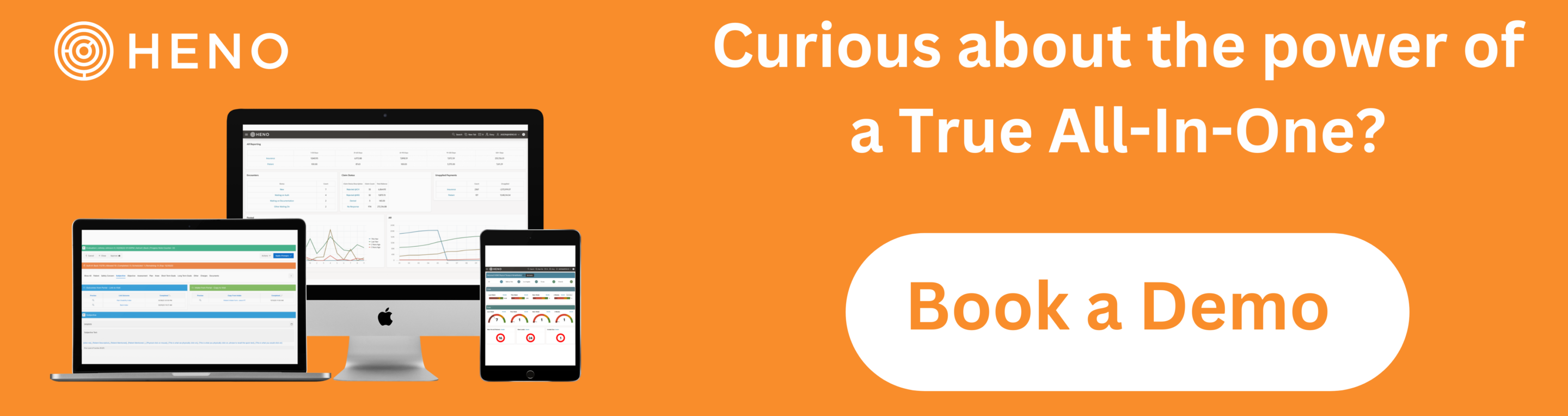
Top 7 Mistakes to Avoid When Selecting a New Physical Therapy EMR
1. Thinking Only About Documentation.
We get it, we’re PTs too. You’re a busy therapist treating lots of patients, so it’s natural for you to want to find the best Physical Therapy documentation software on planet earth. We’re not saying ‘don’t get an EMR that has great Physical Therapy documentation’, but remember that there’s a risk of being a PT who buys new software because your bias for good documentation software may subconsciously downgrade the importance of other parts of your new EMR such as billing, collections, reporting, and general business management.
There’s a risk that you, as a PT, might disproportionately prioritize the importance of the documentation section of your new PT EMR over all of the mission critical business sections within the EMR. PT Clinics need a myriad of different functions in an EMR with documentation being just one of them. If you have a great documentation module in your new EMR, but the claims always get lost, then your business will fail. So, to help keep yourself honest just remember that cash keeps the lights on, and you need to look at the big picture.
2. Buying an EMR Interfaced to Other Billing Software.
The rule of thumb is: Don’t buy an EMR that has a data interface with Medical Billing Software that has a different name. Note, we said if the EMR & the Billing Software have different names, avoid it because it will create lots of hassles for you and your team, and maybe even cause you to lose thousands of dollars in revenues. Run fast when you hear the word interface because it will hurt your PT clinic. Unfortunately, many PT EMR programs build data interfaces with Medical Billing Software programs. These data interfaces are very risky, even when the EMR company owns both EMR and Medical Billing Software.
Why are they risky? Fair question. EMRs that interface with separate, external medical billing software often require the user of the software to remember a long list of potential landmines or rules they need to avoid, or adhere to respectively, in the software. For example, one large PT EMR company recently acquired a billing software, and they published a list of (7) dos and don’ts that look like a complicated map of landmines the user must avoid. Busy PT Clinics don’t have time to memorize long lists of interface problems between their EMR and medical billing software company- it completely defeats the purpose of buying digital software to improve the practice. Just remember to run for the hills, and fast, when you hear interface.
Here are some of the risks Physical Therapy EMRs cause when they develop EMR and medical billing software data interfaces:
- Duplicate data entry. One leading PT EMR and Medical Billing Software Company built an interface which forces front-desk workers in PT Clinics to enter patient demographics in two systems. The PT EMR doesn’t allow the clinic to swipe credit card payments in the EMR, and also doesn’t allow the front-desk users to run Insurance Eligibility Verification for the patients in the the EMR, yet the EMR requires that patient demographics be entered inside the EMR. Therefore, busy front-desk workers waste their time entering patient demographics into two systems. This is a waste of staff time, and it begs the question: would it be better to just use paper charts?
- Feature Limitations. Some leading PT EMRs interface with PT Billing Software that includes patient appointment reminder phone calls, and texts; however, the EMR requires users to enter appointments in the EMR, not in the billing software. The result? Customers cannot use most of the valuable features in the billing software including appointment reminders. Once again, you can see the problems that happen due to different companies tying their EMR and Billing Software together with scotch tape and sticky notes. It’s not the best user experience for busy Physical Therapists
- Duplicate creation of Insurance Policies and Cases. Having duplicates in both systems (the EMR and Medical Billing Software) causes billing employees to waste hours trying to attach the right insurance policy to the right patient records
Additional risks include:
- Lost or corrupted Daily Notes and Evals. Cost PT Clinics money
- Deleted and Lost Claims (Lost Practice Revenues). We’ve personally experienced leading PT EMR and Medical Billing Software Companies that lost PT Clinic claims due to faulty programming between the two systems. Worse yet, sometimes backups fail, and you can’t recover the claims which results in tens of thousands of dollars in revenue losses
- Broken interfaces. This occurs when one of the companies updates their software and breaks the interface connection
- Outages. Can last for hours or days
- Disputes between the PT EMR vendor and the billing software vendor. Sometimes, when you use an EMR that interfaces with a different billing software vendor, the two vendors can have a disagreement, and you, the Physical Therapy Clinic, gets caught in the middle of a fight between the two companies. We’ve even heard of PT EMR companies and Billing Software Companies having such serious disagreements that they destroyed the interface, with no transition plan to boot, leaving Physical Therapy Clinics high and dry
3. Buying EMR that requires you to buy many other software platforms.
We get it, it’s difficult to run a PT practice without many different business systems and Physical Therapy EMR is only one of them. But it doesn’t have to be that way. Try to find an EMR that covers 90% of your practice needs so that you don’t have to work with 10 different software companies.
If you can, try to find a PT EMR vendor that has EMR, Billing, Documentation Scheduling, Retail & Cash Pay Features, Product Inventory Features, Credit Card processing, Online Patient Appointment Scheduling, eFaxing, HIPAA compliant 1-1 patient texting, and PT Clinic Marketing. The fewer vendors you have to deal with, the more simple your life will be.
4. Clearinghouse Enrollment Forms Problems.
Make sure you understand the complexities of switching to new PT Billing Software. Your PT Clinic cannot afford to lose tens of thousands of dollars due to your new vendor making mistakes with your clearinghouse enrollment forms. Many Insurance Companies like Medicare, Medicaid, Blue Cross Blue Shield, Anthem, and others require you to fill our Electronic Claims Clearinghouse Enrollment Forms and Electronic Remittance Advice (ERA) Clearinghouse Enrollment forms.
Approval for these forms can range from 1-4 weeks depending on the Insurance Carrier because these forms are required for Physical Therapy Billing. So, if you are switching systems, be ready to do so at least 2-4 weeks in advance. Ask your vendor for specifics about how long it will take to complete the new forms.
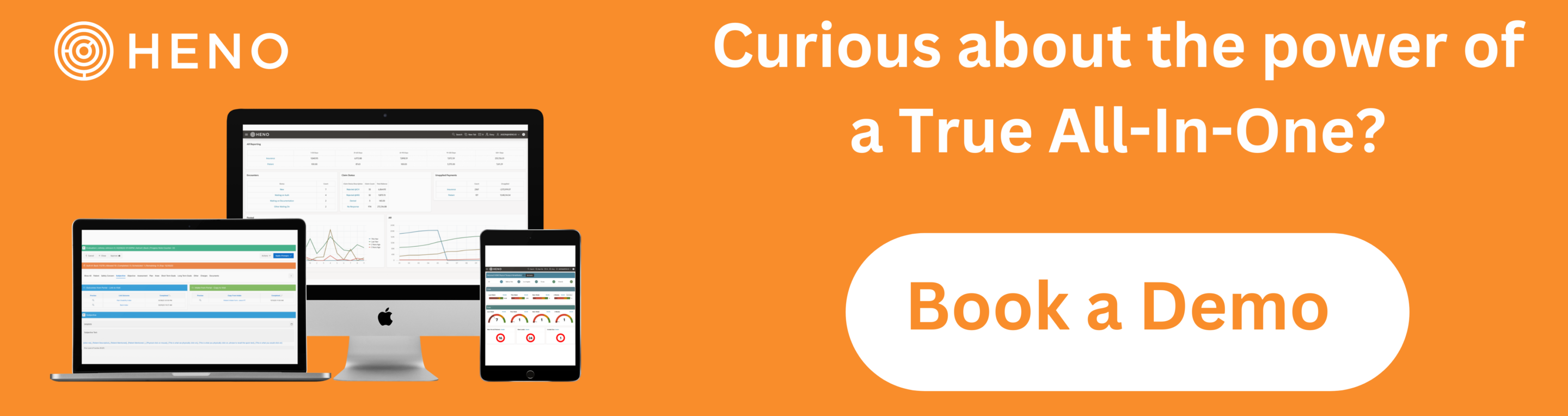
5. Forgetting to Budget Duplicate Fees.
If you are switching from one Physical Therapy EMR & Billing Software to a new one, make sure you have adequate budget to pay two companies for 3-4 months minimum. The reason for this is because you’ll need to run (2) concurrent Medical Billing Software programs simultaneously in order to work down the old Accounts Receivable in your previous Medical Billing Software while entering all of your new patient demographics and claims in your new Physical Therapy Billing Software. This is typically done by establishing a cut-over date.
For example, you may decide that on December 1st you will enter all new patient demographics, appointments, and claims in your new PT EMR and Billing Software, and from that day forth, you will only use the old software to work down the old Accounts Receivable balance for all outstanding Insurance A/R and Patient A/R. Your old Medical Billing Software company will most likely continue to charge you access fees while you work down your old Outstanding Medical Claims by doing A/R Follow-up.
6. Buying PT EMR Due to Brand Name Recognition.
In the business world, there was this old saying in the 90’s: ‘Nobody ever got fired for choosing IBM’. The meaning of that saying was that it’s better to choose the safe company which, in the case of IBM, was safe because they were large and reliable. No doubt, sometimes when you choose a large company’s products, there is safety because they have a large number of customers, but sometimes you may follow the pack right off the edge of the cliff.
The problem with buying from mega-large PT EMR companies is that their marketing budgets are so large they can use them to mystify potential new PT buyers who don’t understand all the problems associated with the company’s products. We’re not saying it’s a mistake to buy from a company just because they’re well known, but we are saying don’t let that be the only reason you buy from them because it may just mean you’re suffering with tens of thousands of other customers unaware that there is something better they could be using.
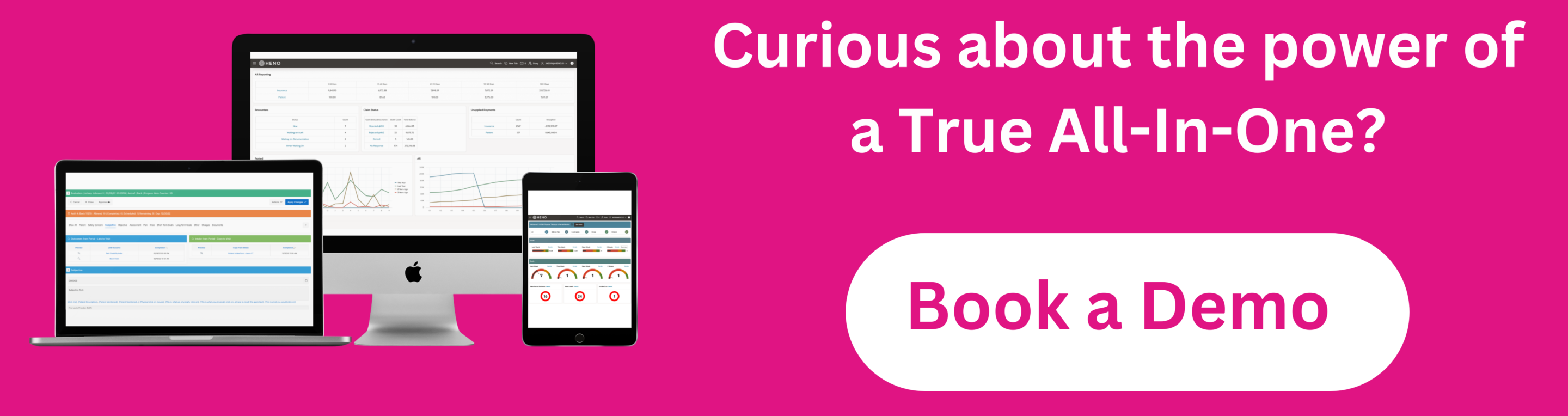
7. Using PT EMR That Doesn’t Have A Retail & Cash Pay Platform.
Today’s PT Clinics want to run hybrid clinics. Insurance Reimbursements are shrinking, becoming more laden with challenging compliance requirements, and the cost to run a clinic is going up, so PT Cash Pay Software is becoming a more important thing. If a Physical Therapy Clinic wants to run a cash pay clinic, they need to setup a retail management platform that allows them to do the following things:
- Create custom inventory products
- Track Sales
- Create promotional Codes
- Create cash pay packages such as (5) Physical Therapy Visits, or (10) Massage Therapy Visits
- Automatically reduce outstanding visits with punch cards
- Allow Patients to Schedule & pay their bills online
- Credit Card Payments
- Segmentation of reports for Cash Pay and Insurance Claims
- Automatic Dashboard reminders to invoice outstanding cash pay balances
- Unfortunately, most PT EMRs don’t have some of all of these features. Don’t fall for a PT EMR that doesn’t have a retail & point-of-sale system because it will be very difficult for you to run a hybrid clinic without it.
The Criteria for Our 2024 Physical Therapy EMR Reviews
Before reviewing any software, we wanted to define our criteria for each review. There are many metrics we could use to measure the quality of our 2022 top PT EMR reviews. We have rated each one of the 7 EMRs here according to the following criteria.
- PT Centric Platform
There are a lot of EMRs out there but most have not been created with physical therapy practices in mind. You shouldn’t have to use an EMR built for MDs when you’re running a PT Clinic.
- Ease of Use
Investing in a physical therapy EMR won’t do you much good if it’s not easy to use. We think you should be able to implement the software you choose in two to four weeks at the most. Anything longer could put your practice’s efficiency and patients at risk.
- HIPAA Compliance
It goes without saying that any PT EMR you consider should be encrypted and fully HIPAA compliant.
- Custom Reporting Capabilities
We recognize that different PT clinics have different reporting needs. You should be able to produce reports based on every record type, including Patients, Appointments, Faxes, Documentation, Claims, and Payments. Your PT EMR should let you build custom If/Then statements, graphs, calculation fields and more on the fly from their custom reporting features. If they don’t have this, it will be difficult for you to find data you need when you need it which will slow down your PT Clinic.
All-in-One Platform
The EMR you choose should be an all-in-one EMR and practice management solution that contains important features, including:
- EMR
- Billing
- Scheduling
- Embedded clearinghouse
- Credit card processing
- Appointment reminders
- Patient portal
- A Retail Platform
- Inventory tracking
- Integrated Billing Software
As an experienced PT, you know that medical billing can be time-consuming and frustrating. We think it’s essential to choose an EMR system that has fully integrated billing. It eliminates data re-entry, lost claims, and lost revenues. There’s a risk involved in using an EMR system that interfaces to other medical billing systems. If the bridge breaks, then you could lose data — and revenue.
- Embedded clearinghouse
You don’t need us to tell you that submitting claims to insurance carriers can be frustrating. An EMR with an embedded clearinghouse takes the guesswork out of filing claims by “scrubbing” the claims prior to submission.
- High customer satisfaction ratings
We’ll give you our unbiased reviews of the EMR options on the market, but we also looked at rankings from independent 3rd party survey platforms. We chose EMR systems with the highest ratings for our 2022 physical therapy EMR reviews.
- Device agnostic platform
You should be able to access all the features of your EMR from any device you choose. We prioritized platforms that are compatible with PCs and Macs, and with both the iOS and Android mobile operating systems.
We hold all EMRs we review to the same high standards — giving you the tools and information you need to make an informed decision about the EMR you choose.
2024 Physical Therapy EMR Reviews
Here are our picks for the top 7 PT EMRs in 2022
The Best EMR of 2024: HENO Physical Therapy Software

HENO is the all-in-one EMR designed in a physical therapy clinic, by physical therapists for physical therapists. It is designed to provide everything you need to run your physical therapy practice in one place, including a fully integrated billing option and an array of features to make managing your practice and treating your patients as easy and intuitive as possible. It includes features that other platforms don’t have, making it unique in the PT EMR marketplace.
Platform: Hosted in the Oracle Cloud
System Requirements: Updated web browser, 4 GBS RAM, 10 MBPS network download Speed.
HIPAA Compliant: Yes
Average Rating: 4.71 out of 5 stars (Software Advice)
Device Agnostic: Yes
Training: New customers are given access to on-boarding experts to help guide them through the setup and training process. HENO also has a help center containing videos, guides, and to-do articles. There is also an informative blog that can be a resource for clients.
Support: Telephone and email support are available.
Free Demo: Yes
Features:
- EMR
- Automated HIPAA Compliant Email Marketing Software
- Customizable Documentation Templates
- Digital Flow Sheets
- Integrated Home Exercise Program
- Copy Eval & Daily Notes Forward
- In/Outbound Faxing
- Billing Software or Billing Services
- No 3rd party clearinghouse required
- Appointment Scheduling
- Retail & Cash Payment Module
- Inventory Tracking | Punch Cards | Patient Discounts | Vendor Management | Reports
- Phone/Text/Email Reminders
- Patient Portal
- Register New Patients on Your Website and Let them Self Schedule Appointments
- In/Outbound Faxing
- Daily Automated Profit and Loss Reports for Practice Owners
- Custom Reports
- Credit Card Processing Integration with Card Swiping and Card on File
- Marketing Platform: Physician Fax Blasts, Referral Tracking, Landing Pages, Mass Emails
Pricing Details:
HENO offers a variety of plans that can be used alone or with an array of add-on features. The basic plans are:
- HENO has 4-5 subscription packages clinics can choose from
- Billing Services + RCM (Pay % of Collections)
- Add-on features include:
- Incoming and outgoing faxes
- Integrated credit card processing
- Point of sale for retail, wellness, and cash pay (general store)
- Marketing Management
Pros and Cons:
People who use HENO have a lot to say about its features. Here are some of their favorite things:
- Ease of use. HENO is designed to be easy and intuitive to use. Its interfaces are simplified to ensure that you and your staff can start using the features immediately.
- Integrated billing. HENO is the first PT EMR software with an integrated billing system, Retail Store, and Patient Texting Platform designed by the same vendor. This eliminates errors and duplicate entries and streamlines the billing process.
- Device agnostic platform. Access the full software including your patients’ schedules, records, and your practice’s data and reports from any computer or mobile device.
- Note copying and easy updates. Users mention that they like being able to copy a note & billing codes from one appointment and then edit it to include updated information from the patient’s next appointment.
- The system allows users to build custom reports from every screen including patients, appointments, claims, payments, faxes, and patient texting. This reporting allows users to filter by any field to see only the data they need, then build charts, graphs, numerical computations, and pivot tables. HENO customers have access to world famous Oracle business grade reporting
Here are a few things to be aware of that users say they might improve:
- Like any EMR software, there’s a learning curve involved in using HENO. Some users, particularly those who are new to HENO, may need to access support documentation or request technical help to get accustomed to HENO’s interface. HENO offers comprehensive support to all their clients.
- Some users have told HENO they’d prefer a truncated version of the patient EVAL form, which they feel is too long for their needs. Other users seem to prefer the long version. This is something we will continue to evaluate.
Summary:
What sets HENO apart from other physical therapy EMRs is that it was designed and incubated inside a Physical Therapy Clinic by physical therapists who understand the challenges and needs of running a physical therapy practice. The details that make HENO special are its embedded clearinghouse and fully integrated billing system, which was designed by the same team that built HENO. The add-ons and competitive pricing make HENO a great choice for PT practices.
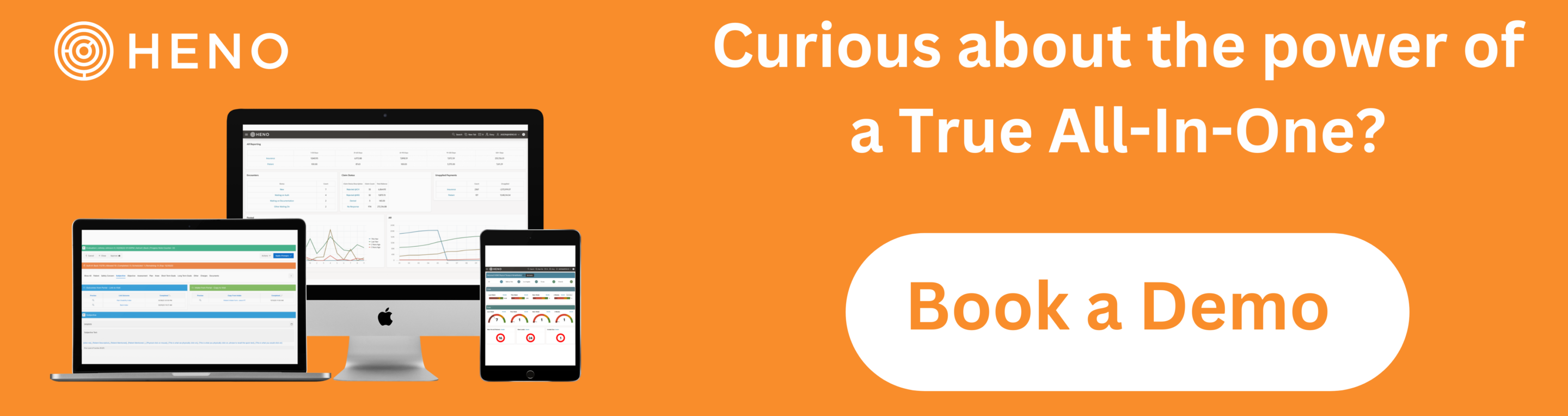
Clinicient is a web-based EMR with an array of features. Clinicient describes itself as ideal for running a “patient-centric physical therapy practice.” It is an all-in-one EMR solution that’s designed for use by physical therapists, occupational therapists, and Speech Language Pathologists. It offers an array of features to help therapists streamline their practice management and provide care to their patients.
Platform: Web
System Requirements: Recommended capabilities for ideal use: 3 Mbps down/1.5 Mbps down; Processor speed of 2.5 GHz or better; 4GB RAM or higher; 2 GB of free space on hard drive; Minimum 1024 X 768 pixel resolution.
HIPAA Compliant: Yes
Average Rating:4.4 out of 5 stars (Capterra)
Device Agnostic: No. Clinicient’s core product runs on Windows so a Windows OS is required to run the core product. As of November, 2019 Clinicient launched a product called InsightGO which provides limited documentation features, but to run the core product, customers must use a Windows PC.
Training: We could not find information about training, but Clinicient has an extensive resource section on their website.
Support: Clinicient offers email and telephone technical support.
Free Demo: Yes
Features:
- Patient scheduling
- Integrated billing
- Intuitive charting
- Medical recording
- Customizable charting templates
- Automated coding and charge capture
- Goal tracking and exercise management
- Letter and communication templates
- Flow sheets
Pricing Details:
Clinicient does not provide detailed pricing information on their website. You can contact them for a quote.
Pros and Cons:
Clinicient fills many of the criteria we prioritized for these reviews. Here are some of the biggest pros as we see them:
- Clinicient users say that the platform is easy to use and intuitive. Most reviews say that new users are up and running quickly.
- Many reviewers praise Clinicient’s excellent customer service and rapid response times.
- Clinicient is designed for use by PTs, OTs, and language pathologists and offers an array of useful features.
Here are a couple of things we think could be better:
- Some Clinicient users say that the templates take a bit of getting used to, although they also say that once the templates are set up they’re easy to use.
- Clinicient is best suited for practices with two or more therapists. It is not ideal for single-therapist practices.
- We’d like to see more comprehensive training options on their site, including screenshots, videos, and manuals and adding a live chat support option would be helpful.
- Some clients have expressed that they want to access to the full core product on their Macs, but cannot use Macs and iOS
Summary:
Clinicient is a comprehensive web-based EMR solution for physical, occupational, and speech therapists. Its features run the gamut and include everything from integrated billing to exercise tracking, meaning that it can provide many of the tools you’ll need to keep your practice running smoothly.
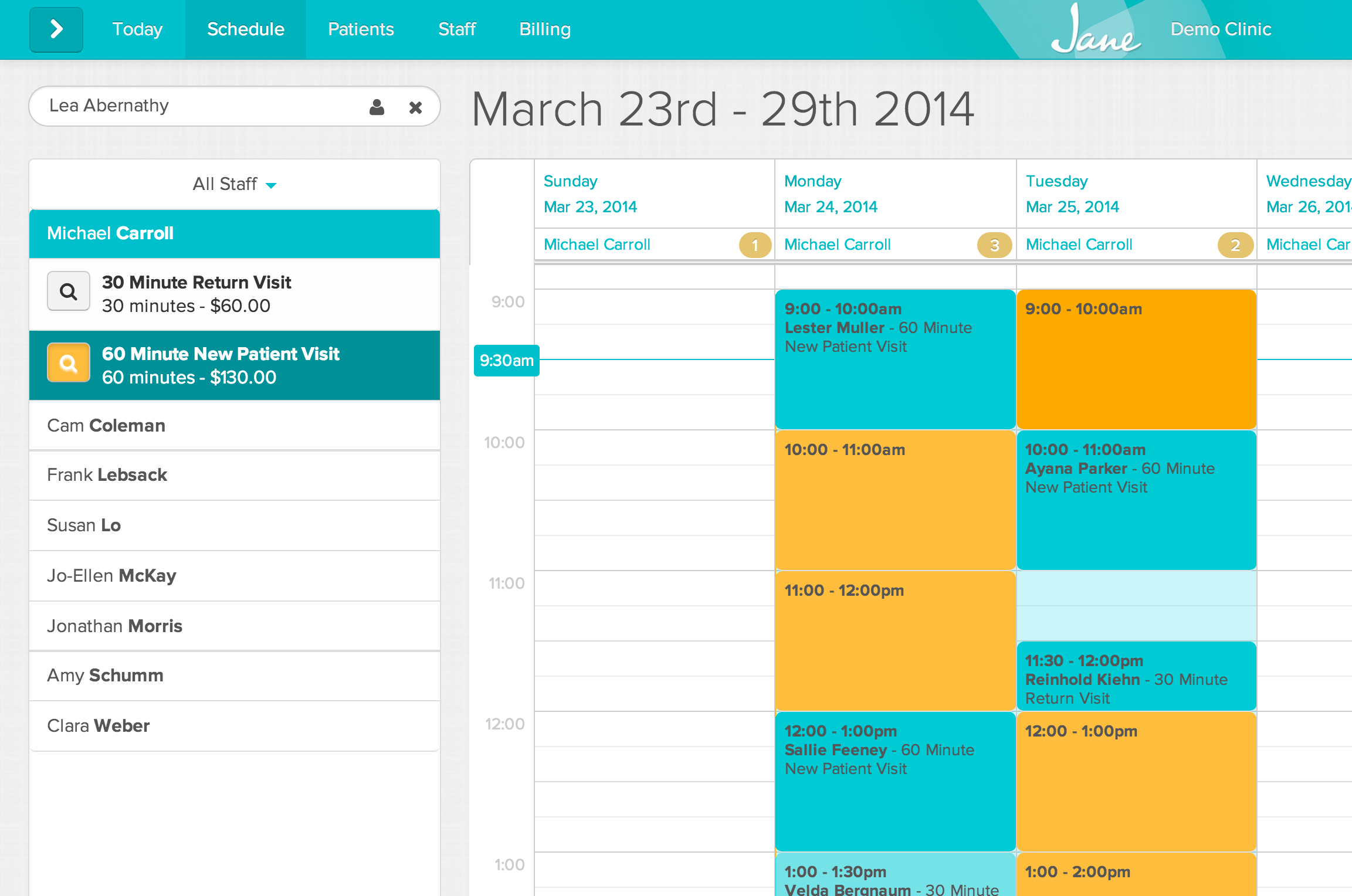
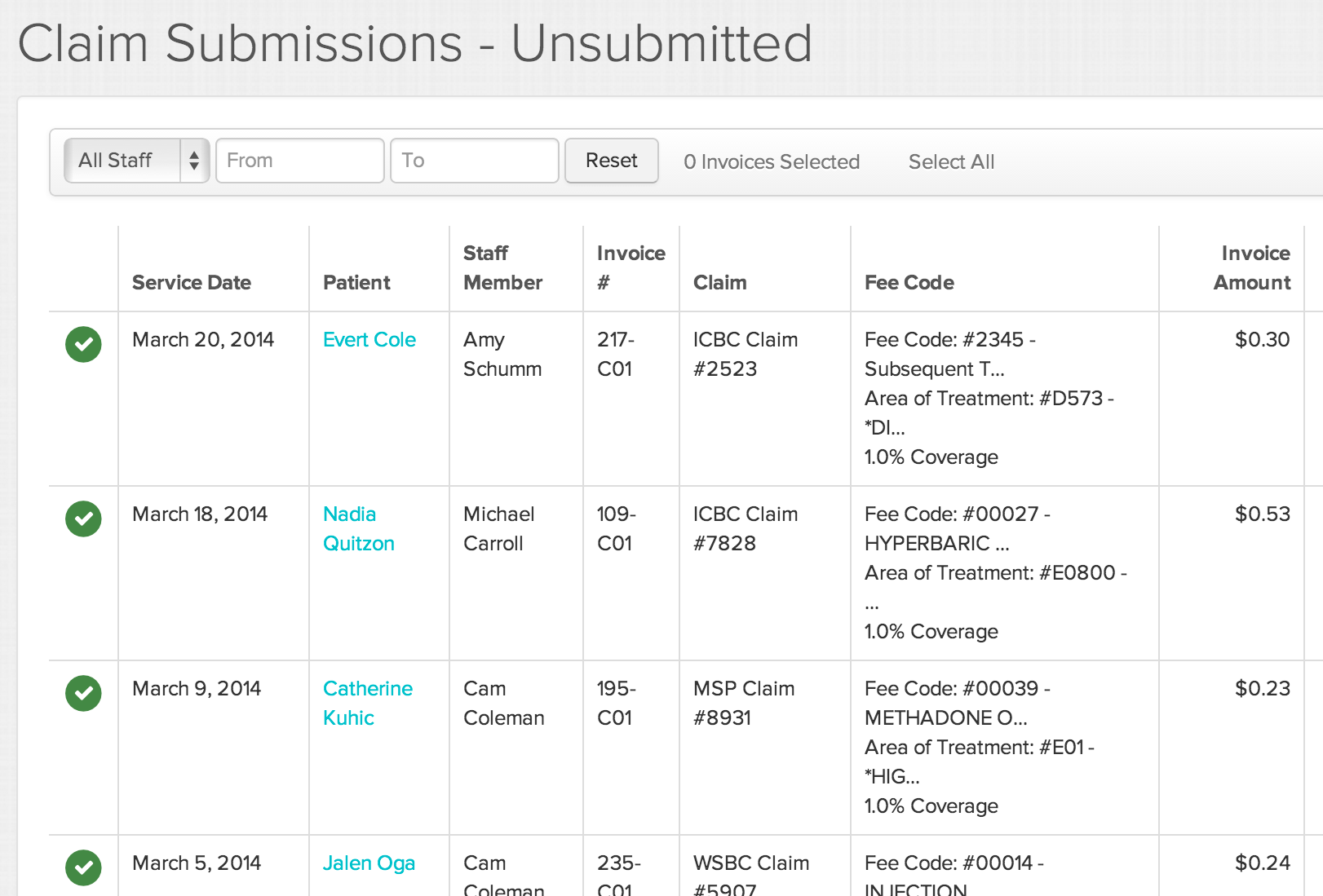
JaneApp is a cloud-based practice management solution that was built to suit the needs of clinics of all kinds. It was created specifically for a multi-disciplinary clinic whose owner had not been able to find an EMR that suited her needs. It’s a fully web-based solution that’s accessible from any device at any time. It includes useful features such as integrated billing and an option to create charts using a stylus and tablet.
Platform: Web
System requirements: Windows 7 or higher; Mac OS 10.9 or higher. Works on Chrome, Safari, and Edge browsers.
HIPAA Compliant: Yes
Average Rating:4.8 out of 5 stars (Capterra)
Device Agnostic: Yes
Training: JaneApp has a full online manual divided into chapters. They also have a library of training videos and demo videos, all of which can be accessed under the GUIDE tab on their website. In-person training and onboarding is included with their Corporate Plan.
Support:Telephone and email.
Free Demo: Yes.
Features:
- Online billing that integrates with your clinic’s workflow
- Users must export claims out of Jane and import them into separate clearinghouse
- Appointment reminders to reduce the number of missed appointments
- Device agnostic charting
- Charting templates
- Upload pictures and add drawings to your charts
- Online clinic scheduling
- Invoicing
- Jane Payments (available in 25 countries)
- Integrated insurance billing
- Inventory and sales tracking
- Integrates with MailChimp, Physitrack, Fullscript, Bench and Google Analytics
Pricing Details:
JaneApp has three pricing plans as follows:
- Base Plan: $74 per month plus $25 per additional full-time practitioner
- Insurance Plan: $99 per month plus $30 per additional full-time practitioner
- Corporate Plan: $369 per month (includes 10 practitioners) plus $10 per month for each additional full-time practitioner
Some of the advanced features, such as insurance invoicing and direct insurance billing, are not included in the Base plan. In-person training is included in the Corporate Plan.
Pros and Cons:
JaneApp was designed to be used by complementary healthcare clinics. Here are some of the biggest pros of JaneApp as we see them:
- Users say that JaneApp is very easy to use and helps them to simplify things like online booking and charting, as well as helping them keep track of billing and invoices for their practices.
- The online booking feature is particularly strong and easy for both clinic staff and patients to use. The automatic appointment reminders help to minimize the risk of missed appointments.
- Nearly everything about Jane is customizable, including the reporting. That means you can use it to get whatever information you need to help you run your practice.
There are a few things that could use improvement as well, such as:
- Jane is a Canadian company. Some users have asked if this was HIPAA compliant. Some users run into billing issues with US Insurance company billing (Jane was created in Canada) but the company says it is working on this issue.
- Users cannot send and receive claims inside of Jane app, and they must login to 3rd party clearinghouse portals, so they complain of sometimes losing claims which can hurt revenues
- There is no easy way to copy common procedures and notes, which sometimes leads to repetitive data entry for you and your staff.
- The accounting features could be better. It’s difficult to correct mistakes without calling support and some users are frustrated by this aspect of JaneApp.
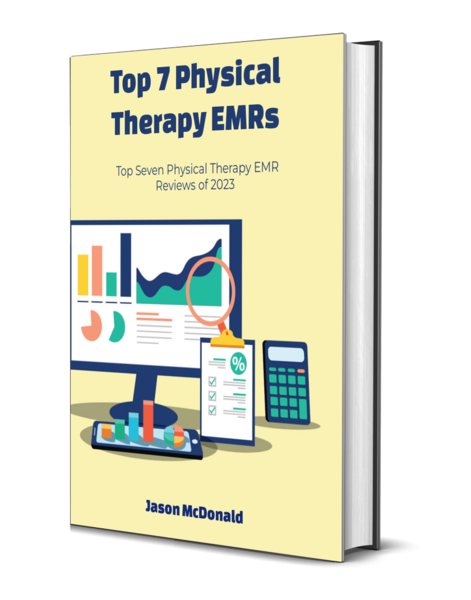
Download The PDF
Download the PDF, and review the top 7 PT Software platforms. We’ll email you a copy too!
Summary:
JaneApp is a well-thought-out product with lots of nice features. We particularly like that they are responsive to reviews and their customer service is often praised. They also encourage their clients to suggest new features and they update the app regularly to reflect what their clients want. The primary issues seem to be with the accounting and billing aspects, which the company is working to improve.
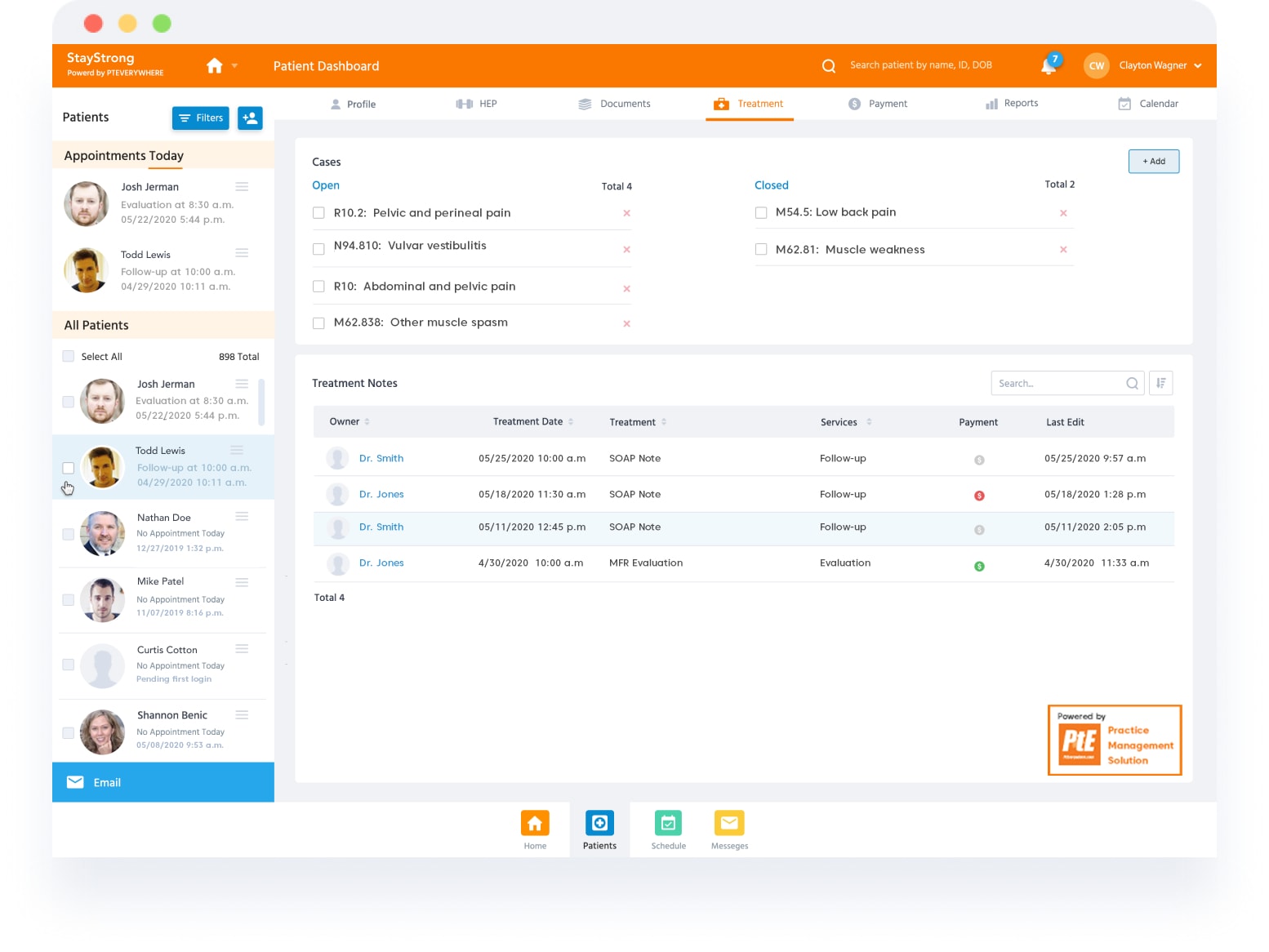
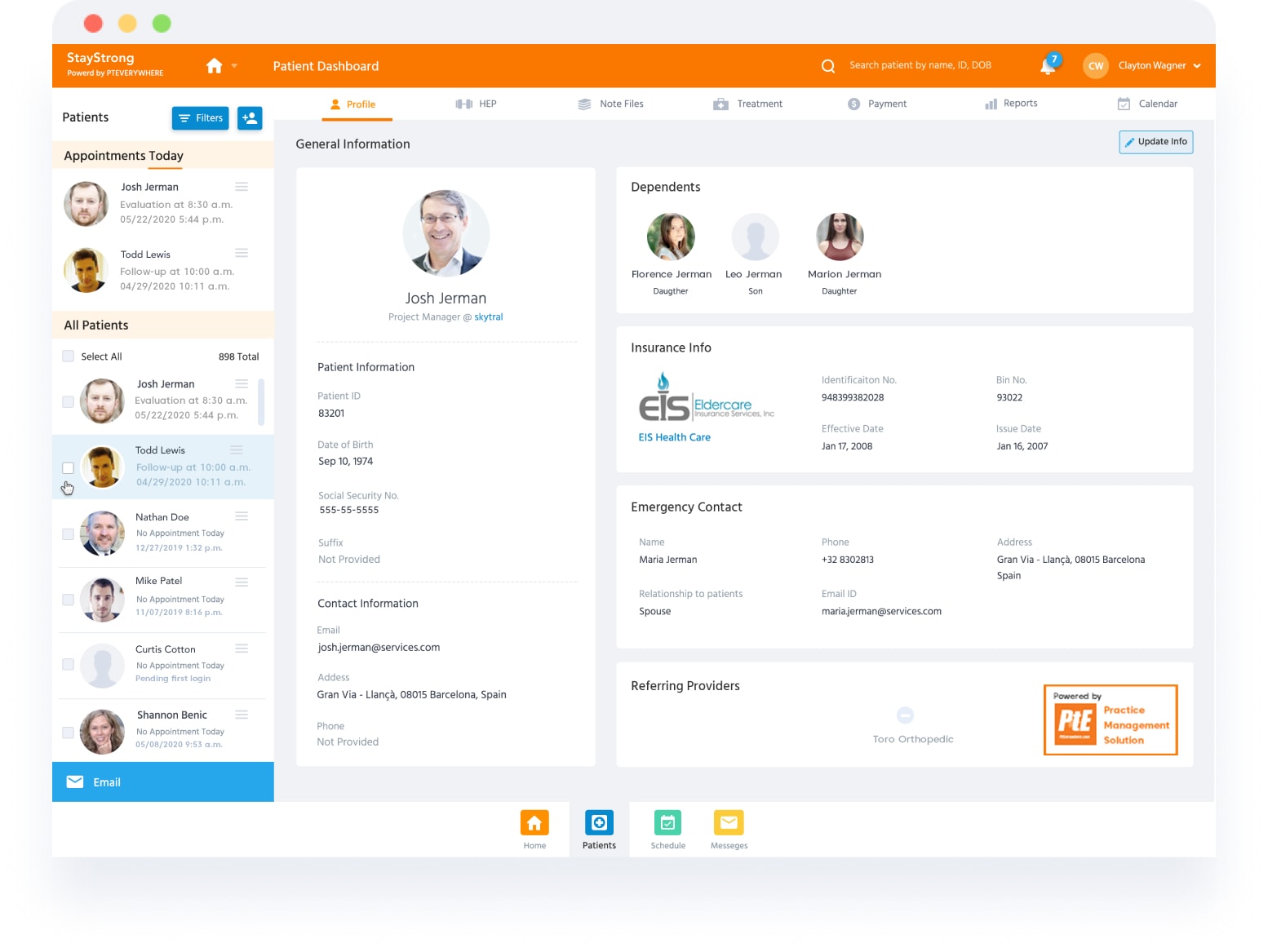
PtEverywhere is a web and app-based all-in-one solution specifically designed for use by cash-based physical therapy clinics. It includes features that allow physical therapists to manage their practices, create patient charts, and manage invoices and superbills. Because it is intended for cash-based physical therapy practices, it is not suitable for use by clinics that accept insurance.
Platform: Mobile app
System requirements: Works on all mobile devices regardless of platform.
HIPAA Compliant: Yes
Average Rating: 4 out of 5 stars (Google Play store)
Device Agnostic: Yes
Training: This company does not offer training. However, their website has a useful “Help” section with a detailed FAQ and guidance about how to use the app.
Support: Email and phone.
Free Demo: Yes
Features:
- App or web-based scheduling
- Appointment reminders
- Charting templates and customizable charting
- Voice-to-text option for charting and notes
- Automatic superbills to send to patients
- Automated secure payments
- Package services and programs
- Patient portal
- Paperless intake forms
- Customizable home exercise programs
- Telehealth video conferencing
- Built-in reporting
Pricing Details:
PtEverywhere offers two basic pricing modules. The app itself is free to download and is available on GooglePlay and the Apple Store. After that, the options are:
- Standard Plan — less than $3 per day, unlimited users
- Business Plan — custom pricing. For this plan, you’ll need to contact PtEverywhere and explain what your practice needs to get a quote
Both plans support unlimited users and include free support.
Pros and Cons:
PtEverywhere is more limited than some of the other EMR solutions we’ve included on this page. Here are some of the things we like about it:
- Mobile app is convenient to use and downloadable to any mobile device, including Android and Apple phones, tablets, and iPads.
- The intuitive interface makes it easy for physical therapists to communicate directly with their patients and for patients to track their exercises.
- While its features are limited, this is a very inexpensive EMR solution that may be perfectly suited to small practices.
Here are a few things that PtEverywhere’s users think could be better:
- The app requires users to log in every time they use it — there’s no way to store a password or log in with a biometric.
- No options for insurance billing and management — this app is suitable only for cash-based practices.
- Some PTs have mentioned that the app doesn’t auto-rotate on tablets, but the company says they’re working on this issue.
Summary:
We would not classify PtEverywhere as an all-in-one solution because it doesn’t include insurance billing and claim management. However, we really like the intuitive interface and the ease with which PTs can communicate with their patients. The speech-to-text and Telehealth conferencing are extremely useful as well, and the price is so affordable that some PTs may decide to use it in conjunction with other EMRs.
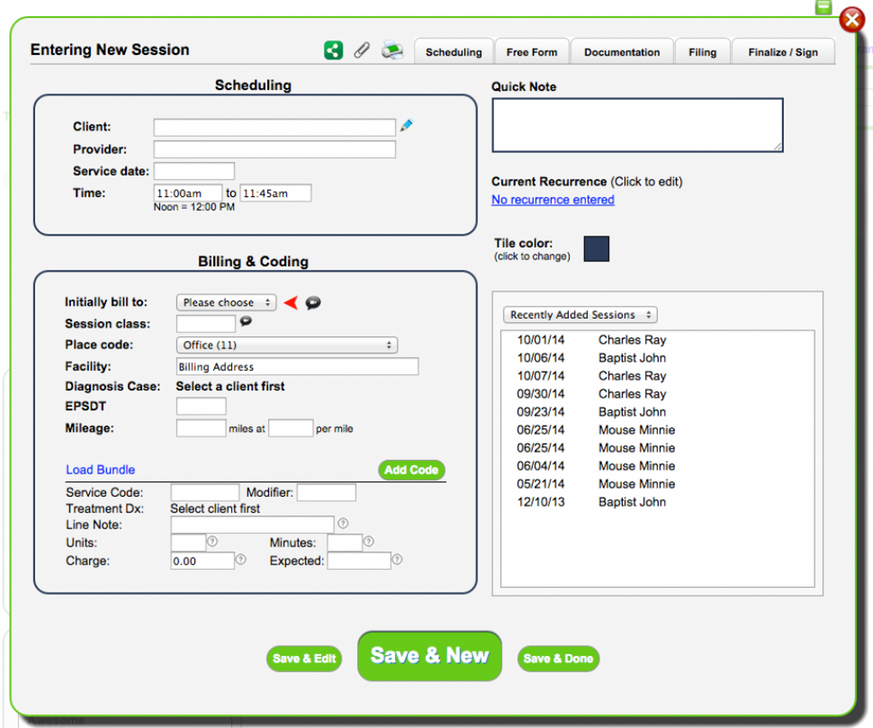
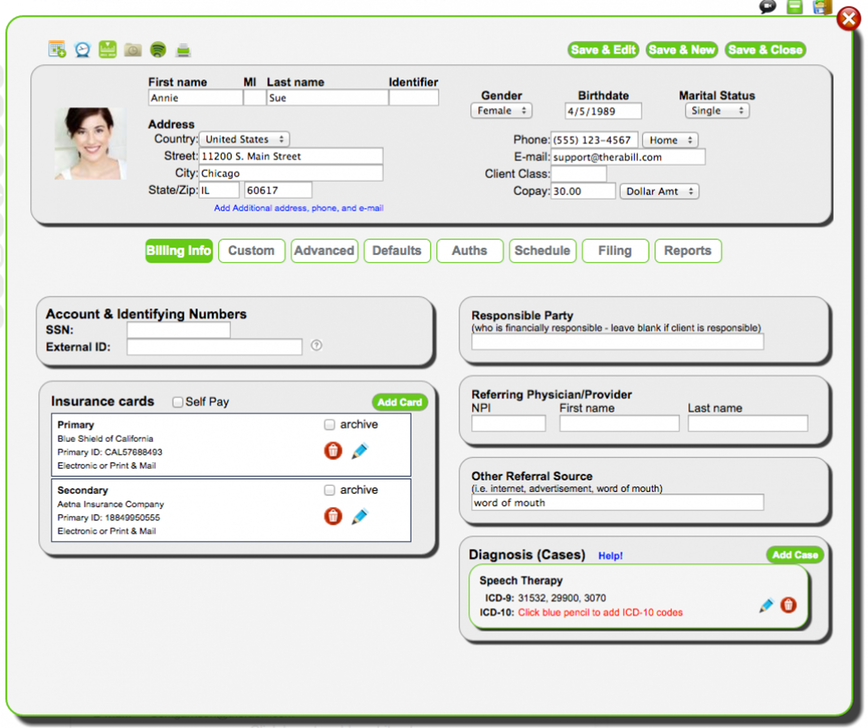
TheraBill is owned by WebPT and describes itself as “simple, straightforward software for rehab therapy and behavioral health.” It’s a web-based, all-in-one PT EMR solution that was created by a speech therapist for use by mental health and speech therapists. However, it is also useful for behavioral therapists, developmental therapists, nutritionists and social workers. TheraBill has some nice features, including integrated credit card payments and thought it’s a separate software, there is a full bridge interface with WebPT.
Platform: Web
System requirements: Mac or Windows OS; Android or iOS for mobile devices
HIPAA Compliant: Yes
Average Rating: 4.5 out of 5 stars (Software Advice)
Device Agnostic: Yes
Training: Online training and onboarding; online help center with training videos, documents, and tutorials.
Support: Email and telephone.
Free Demo: Yes
Features:
- Automatic daily back-ups
- Drag-and-drop appointment scheduling
- Electronic claims submissions
- Documentation and charting templates
- Automated and customizable reports
- Secure provider portal
- Customizable log-ins for providers and staff
- Electronic remittance advice
- Patient invoicing
- Integrated credit card gateway
Pricing Details:
TheraBill has straightforward pricing that’s easy to understand. There’s a one-time $199 set-up fee, and then you’ll pay $149 per provider per month. Your fee includes:
- Unlimited non-provider log-ins
- 2GB of document storage
- Unlimited email support, claims, scheduling and documentation
There are no per-claim or clearinghouse costs.
Pros and Cons:
There are a lot of things that users like about TheraBill. Here are some of the things they mention most often:
- TheraBill is intuitive and easy to learn
- Customer support is easy to reach and helpful
- Users like the customizable features of TheraBill
There are a few things that TheraBill users think could be better, too:
- One client said “Sometimes insurances don’t always upload correctly from WebPT to Therabill so changes need to be made”
- Another client said “My Medicare ERA does not automatically get put in Therabill. I have to do it manually by hand which is time consuming.”
- Some WebPT and Therabill users have mentioned they cannot do the following when using the data interface with WebPT:
- Browse multiple clinics in multiple browser tabs | rename therapist calendars because this breaks reporting | cannot overwrite user profiles or patients | cannot add new patients, insurances or referring physicians into Therabill | Cannot use WebPT’s Quick Add when adding a patient | Cannot edit patient demographics in Therabill | Cannot enter patient payments directly into Therabill | Cannot edit notes/titles of insurance cards in Therabill | Cannot turn auth watch off in Therabill
- Some users mention that they would like more customization features for reports
- There are some comments that the billing features aren’t ideal for larger practices and could be improved
- Some of the features (for example, the Contact Therapist” button) are awkwardly placed and could be easier to use
Summary:
TheraBill is not designed specifically for physical therapy practices, but the fact that it fully integrates with WebPT is nice and particularly useful for multi-disciplinary practices. We like the fact that therapists can create unlimited log-ins for their staff, which makes this EMR useful for practice management.
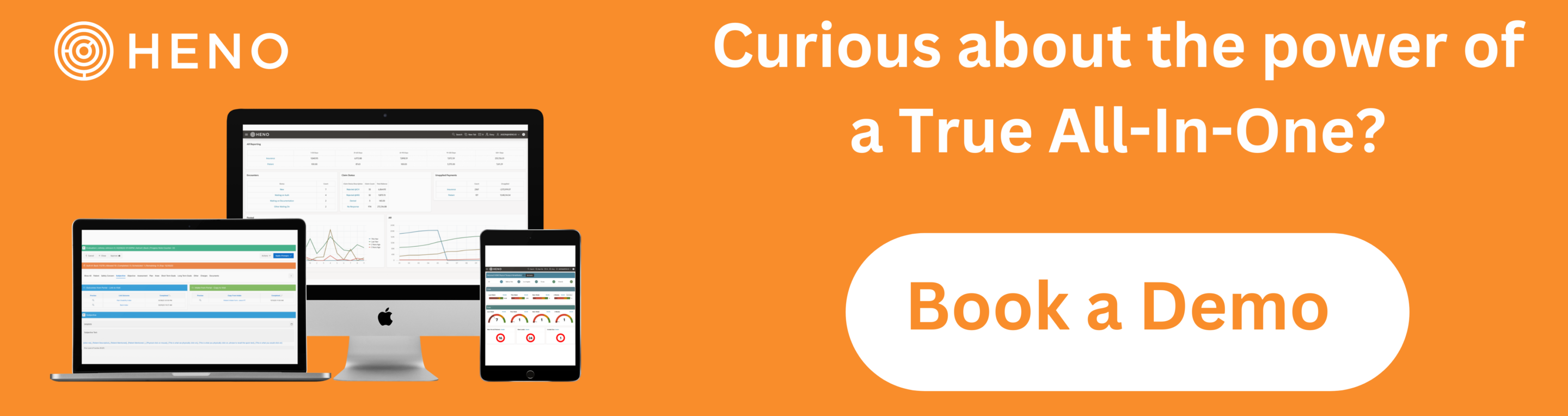
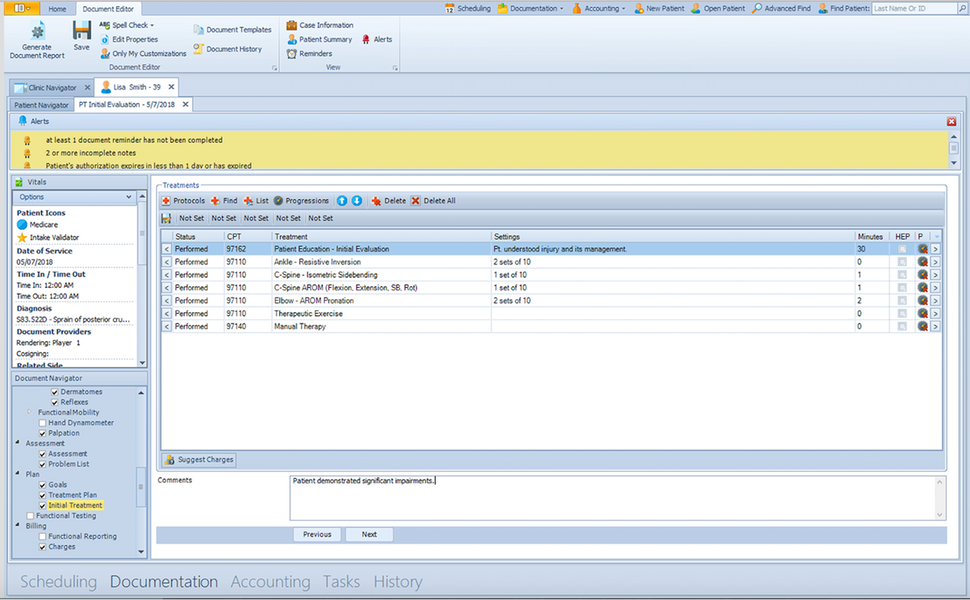
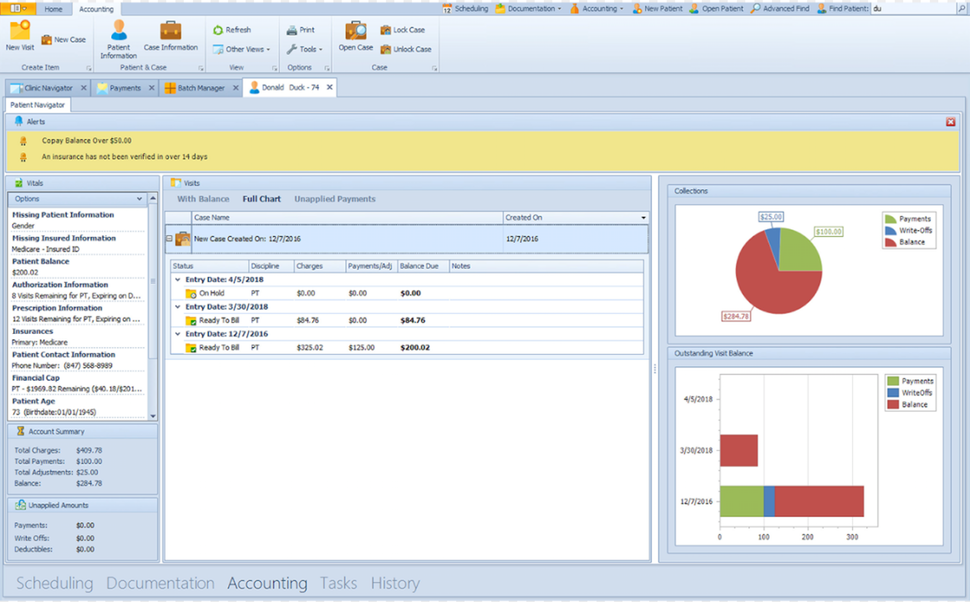
TheraOffice is an all-in-one practice management solution designed for rehab professionals and physical therapists. It’s unique because it was designed with extensive input from physical therapists and intended to be adaptable to any practice, large or small. It has a full roster of useful features, including EMR, patient accounting, scheduling, and revenue cycle management.
Platform: Web or installed
System requirements: For installations, must have Windows 7 or higher and Windows Server 2012 or higher; for web use, TheraOffice is agnostic and may be used with any browser.
HIPAA Compliant: Yes
Average Rating:3.5 out of 5 stars (g2) Note: TheraOffice had the biggest spread of ratings of any EMR on this list. We found one site that was as high as 4.7, but after evaluating the pros and cons we feel this rating is accurate.
Device Agnostic: Yes (web version)
Training:Live online training; live and recorded webinars; online documentation and knowledge base
Support:Telephone, live chat, and email
Free Demo: Yes
Features:
- Scheduling and appointment management
- Patient registration
- Billing and invoicing
- Insurance management
- Exercise management
- Activity monitoring
- Compliance tracking
- Assessment management
- Reporting and practice management tools
Pricing Details:
TheraOffice does not have online pricing on its website. We found one third-party site that says pricing starts at $50 per provider per month but we could not find independent verification of that number.
Pros and Cons:
Let’s look at the things that users like best about TheraOffice, as well as the things that they think could be improved. Here are the pros of TheraOffice:
- Users like the highly customizable features of TheraOffice’s scheduling and reporting aspects. They mention that they can easily tailor reports to their needs.
- The documentation includes an option to add common phrases to a drop-down menu to streamline notes and charting.
- Users also mention that they like being able to post a patient copay directly from the schedule.
Here are a few things that users say they’d like to see improved:
- Some people mentioned that they don’t think the accounting features are as easy and intuitive to use as they other features of TheraOffice.
- Another issue is that TheraOffice doesn’t allow users to minimize windows within the interface. That means if you’re in the middle of submitting a claim and the phone rings, you’ll need to close out of the claim and start it over again.
- At least one user mentioned hidden fees, but since TheraOffice doesn’t list prices on their site, we were unable to verify that.
Summary:
TheraOffice has a lot of features, but there’s some frustration among users regarding this software. While we understand that not leaving providers and staff logged in indefinitely is a HIPAA issue, the inability to switch between modules is something that must be resolved. The goal of EMR software is to streamline operations and TheraOffice has some work to do to be the solution that PTs need.
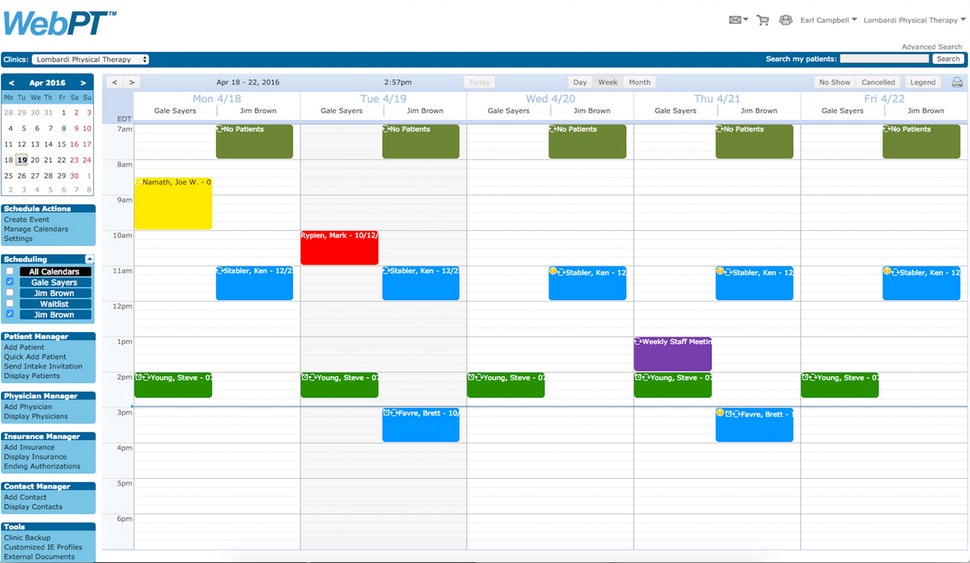
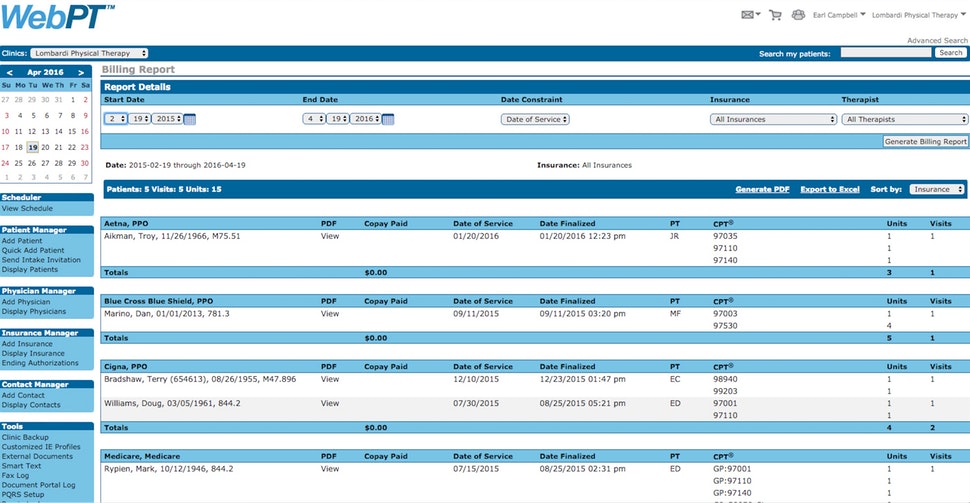
WebPT is a comprehensive, all-in-one EMR for outpatient rehab therapists and physical therapists. It’s a web-based software that includes practice management, patient scheduling, financial tools and even marketing guidance to help you manage every aspect of your practice.
Platform: Web
System requirements: Windows 7 or higher (Windows 10 is ideal) or OS X Mavericks 10.9 or later. WebPT works best with the latest versions of Chrome or Firefox, but WebPT billing customers must use Internet Explorer. 25 Mbps download/2 Mbps upload; 20” monitor with 1366 X 768 pixels of resolution.
HIPAA Compliant: Yes
Average Rating:4.37 out of five stars (Software Advice)
Device Agnostic: Yes
Training:Online documentation and webinars plus a full resource center.
Support:Live online chat, email, phone and fax
Free Demo: Yes
Features:
- Customizable schedule
- Appointment manager
- Appointment reminders
- Custom evaluation profiles
- Outcome management tools
- Medicare compliance reminders
- Billing and invoicing
- Compliance monitoring
- Automatic back-ups
- Home exercise programs
- Revenue cycle management
Pricing Details:
WebPT has two basic tiers, but it’s impossible to tell how much it will cost any one practice to use it because the pricing information available is limited. They have two plans:
- Standard plan — ideal for small to mid-sized clinics, starts at $3 per day
- Enterprise plan — ideal for hospitals and large private practices (20+ providers), custom pricing
If you have a large practice, you will need to contact WebPT for a quote.
Pros and Cons:
Users have a lot to say about WebPT’s features and their experiences using the software. Here are some of the biggest pros we noticed:
- Users compliment WebPT’s onboarding process and training. The WebPT University has many written resources and webinars that clients can access at any time.
- Another plus is the documentation compliance feature, which help providers fill out Medicare and Medicaid forms properly.
- WebPT users mention that the company provides excellent customer service and personal attention to their clients.
There are a few things that could use improvement. Here are the issues that reviewers most frequently mention.
- One client of SoftwareAdvice.com stated: “WebPT/Therabill has caused me a lot of headaches. I am researching other softwares as a result. I’ve heard lots of good stuff but had nothing but troubles with their customer support and integration. I’ve had EOBs sent out but go missing via Therabill. There was a time when my EMR system did not get upgraded, but of course I was paying for those updates. I had a custom table ordered which never came and they were slow to refund me. Most recently, there was some sort of payment issue which was identified in a new calendar year after my accounting was done and now somehow its my fault even though they failed to notify me in a timely manner (4 months later) when it was an autopay set up. I think if you are a larger clinic it probably works fine but they are not committed to keeping the smaller clinics happy.”
- Since WebPT did not originally design medical billing software, customers use medical billing software designed from other companies like Kareo and Therabill, and the workflows sometimes break, and require duplicate data entry
- Patient forms must be filled out completely to be saved. If a provider or staff member is interrupted, there is no way to save a partially completed form and come back to it later.
- Some people mention that the accounting features are not well-suited to cash practices and are best used with insurance.
- Many of the WebPT features, including patient scheduling home exercise tracking, are billed separately and can add to the cost of the program.
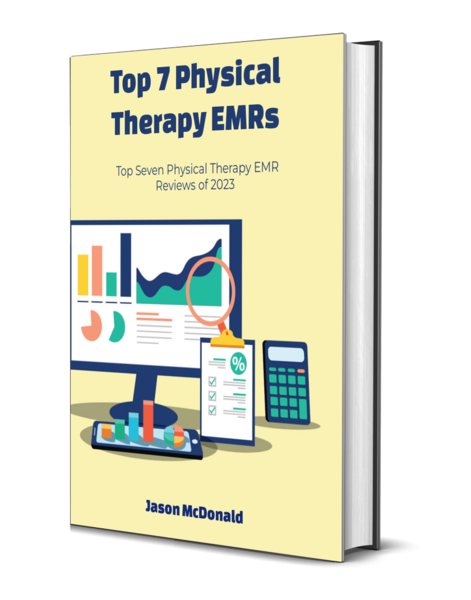
Download The PDF
Download the PDF, and review the top 7 PT Software platforms. We’ll email you a copy too!
The Benefits of Using EMR Software
Maybe you’re wondering if EMR is right for your practice. If so, we created a short list of some of the benefits you may find in an EMR. We believe that EMR software is a must for every PT practice. In fact, there are some distinct benefits that you, your staff, and your patients will reap by using EMR software.
These include:
- Remember – It’s Not ONLY About EMR. Having EMR is important; however, it’s critical to remember that PTs are also business owners, so they (you) need to easily see Profits and Losses on a daily basis without much difficulty. The right Physical Therapy EMR will completely transform your business by giving you customizable management reports, the ability to accept Insurance and Cash Pay patients, manage product inventory for bands and cervical pillows, create promotional codes and punch cards, Credit Card Processing, protection against accidentally going over Medicare Cap guidelines, Proactive reminders not to forget to update PT Prior Authorizations, and the ability to build customizable evaluations, and daily notes.
- Also, try to find an EMR that lets you track hours worked for all your therapists versus daily income so you can see if you’re profitable on a daily basis. So, you can see it’s not just about documentation of your physical therapy treatment, but rather about running a small business.
- Compliance. To effectively report on MIPS and other Insurance Carrier guidelines, it’s almost impossible to operate a PT clinic without an EMR. So, one of the biggest benefits of selecting an EMR is compliance. Most EMR companies will do a great job keeping up with industry compliance and regulations
- Consistent medical records. EMR systems virtually eliminate the risk of errors or inconsistent records because they make it easy to share medical records securely with other people in your practice as well as outside providers.
Additional Benefits:
- Access to patient records. With physical files, you may have difficulty sharing information — and you’ll spend time transferring the files, as well. EMR systems mean that all authorized personnel have access to patient records at any time.
- Improved accuracy and efficiency. Maintaining patient records is time-consuming EMR makes it possible to streamline both the treatment and administrative aspects of running a PT practice.
- Protection of patient privacy. EMR software makes HIPAA compliance easy by employing built-in privacy protections and security. That means your patients and staff can be confident that your patients’ medical records can’t be compromised.
- Increased safety. Having immediate access to patient data that’s updated and accurate makes diagnosing patients easier than it is without EMR software. And because it simplifies sharing patient records, it also reduces the chances of a doctor improperly prescribing medication because they’ll have access to your patients’ full history.
- Accelerated growth. EMR systems help physical therapists and other providers to streamline their practices, improving their efficiency and providing better care to their patients. The end result is that you’ll be able to grow your practice because your EMR will make it possible to do so.
Summary:
WebPT has some nice features, including customizable evaluation profiles. We particularly like that they include compliance monitoring, which can be useful for new practitioners or those unfamiliar with Medicare and Medicaid requirements. What we don’t like is how difficult it is to estimate the cost of using WebPT because of the lack of transparency about their rates.
Physical Therapy EMR Frequently Asked Questions
What is Electronic Medical Records (EMR)?
EMR stands for Electronic Medical Records, and EMR systems are systems designed to help medical practitioners, including physical therapists, manage their practices.
Simply stated, an EMR is a digital version of a patient’s record, which would include their medical history, patient charts, images, and any other information that a provider would keep on behalf of their patients. Many EMR systems, as we have noted here, include other features to aid with practice management, including appointment scheduling, appointment reminder messages, insurance claims management, integrated billing, and a patient portal.
What is the difference between physical therapy EMR and EMR written for regular clinics?
All electronic medical records have some things in common, but that doesn’t mean that all EMRs work equally well for all practices. Some of the key differences between a physical therapy EMR and a regular EMR include:
- PT EMRs often have PT-specific features, including treatment plan tracking, custom exercise plans, functional outcomes, customizable Evaluation and Daily Note Templates, and patient progress reports. Since PT is a results-oriented discipline, it’s helpful to have tools that allow you and your patients to monitor their progress and stick to their exercise plans between appointments.
- PT EMRs have targeted codes that are ideal for PT and other therapy practices, minimizing the chance of coding errors.
- Physical therapists often need to be able to receive Cash Payments, Track Inventory, and Sell Blocks of Appointments at discounted prices. Since Physical Therapists typically offer services like massage, nutritional products, exercise and personal training, and physical fitness product sales, they need more retail features than a typical Medical Doctor would need
What are the most important features for PT EMR and billing software?
PT practices are unique and your practice’s needs may not be the same as those of another practice. However, here are some of the features we think are most helpful for PT EMR and billing software:
- Secure 1-1 Patient Texting is very important because modern patients are starting to demand texting. They want to easily send their PT or front desk a message with questions.
- Comprehensive training and support for clients, including a well-thought-out onboarding process and ongoing support.
- Charting tools that can be customized and used to allow practitioners to create charts that work for their needs.
- A custom reporting engine that allows practice owners to track KPIs and metrics to help them grow their practices.
- A secure patient portal where patients can make appointments, complete intake forms, and communicate with their providers.
- A fully integrated payment portal programmed by the same company that programmed the main EMR.
- An embedded clearinghouse to simplify claims submissions and minimize denials (HENO is the only EMR that offers this feature.)
Since all the EMRs have similar features, how can a PT practice owner determine the best EMR software to use?
Do yourself a favor and find companies that allow you to use their software month to month without any long-term contractual obligations. Any company that forces you into a long-term commitment is most likely lacking in customer service. It’s also common to request free demos from the companies you are considering.
A demo will allow you to see the interface of the EMR. It also gives you an opportunity to ask questions and see how responsive the company is to requests for information. From there, you can compare prices. Our advice is to make sure you ask about add-on fees and hidden fees. A company that won’t disclose that information to you is not a company worth considering.
Do cash pay practices need EMR?
The short answer is yes. EMR is necessary for every practice. You could manage your practice without an EMR, but the goal of an EMR is to make it easy to set up and maintain accurate records for your patients. Even if you don’t accept insurance, the right EMR can make it easier for you to schedule appointments, track patients, and manage every aspect of your PT clinic. Think of your EMR as more of a business management platform, and try to find one that streamlines everything for you.
Keep in mind that some physical therapy EMRs are better suited to cash pay practices than they are to practices that accept insurance, and vice versa. Some, like HENO, are versatile enough to be used by both types of practices.
Do small and start-up clinics need EMR? Some of the systems have more functionality than a small clinic would need. Should new clinics just use Google docs and Google schedule to manage their clinics?
Firstly, it’s important to remember that Google’s G-Suite product is HIPAA Compliant, but if you’re using their free products such as Gmail, Google Docs, and Google Calendar, those are not HIPAA Compliant which means by law you cannot store Patient Health Information inside those systems. Beyond that, the answer to this question depends upon your needs and what you feel is necessary for you to run your clinic. We realize that using a new EMR is a big financial commitment as well as a significant time commitment.
If you can find an EMR that helps you document and manage your business easily, then it may very well be worth the investment of time and money. A key question is this: does the EMR include reporting and tracking to help you grow your practice? The right combination of features and reports will make an EMR worth the investment.
Conclusion
Choosing the right physical therapy EMR software can be a challenge. To make the right decision, you must evaluate your options and consider your needs as well as the needs of your staff and patients.
The information in our 2022 physical therapy EMR reviews is intended to help PT practices of all sizes choose the EMR that’s right for them. Of course, we believe that HENO is the best PT EMR on the market. We’re the only EMR that includes an embedded claims clearinghouse, and that’s something that can save you time and money.
Ready to see how a physical therapy EMR software can transform your practice? Click here or the button below for a free HENO demo!