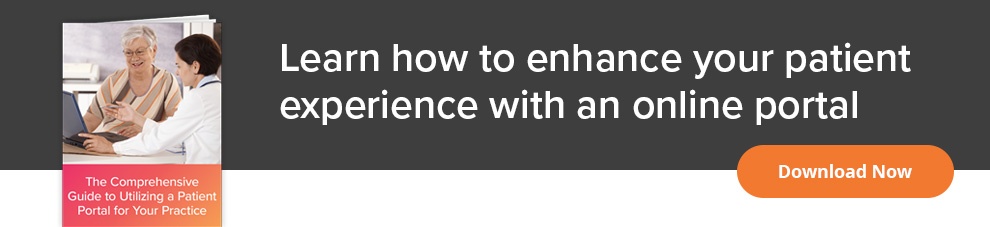How to Integrate a Patient Portal into Your Patient Registration Process
Registering a new patient takes time. And, as every practice owner knows, time is one of your most valuable commodities. It’s essential to find ways to streamline new patient registrations if you want to have time for managing other aspects of your practice.
One thing you may not have considered is how a patient portal can help you register new patients quickly and easily – and with a minimal commitment of time and energy from your staff. At HENO, we’ve added a patient portal to help healthcare providers improve the efficiency and profitability of their practices.
Here’s what you need to know to integrate a patient portal into your patient registration process.
Make Your Portal Easy to Find
Perhaps the most important thing to do to streamline patient registration using a patient portal is to make the portal easy to find.
In practical terms, that means adding a prominent link to the portal on your website’s homepage. It should be above the fold, meaning that patients don’t need to scroll down the page to find it.
Ideally, patients should be able to log in right from the home page. Any barriers you put in place – even if it’s something as simple as an extra click – can discourage patients from using the portal to register.
Tell New Patients About Your Portal
The next key step is to make sure new patients know about your patient portal – and specifically, that they know they can use it to complete registration paperwork online prior to their first appointment.
There are several ways to let new patients know about your portal and where to find it. These include:
- Instructing your staff to direct new patients to the portal. If someone calls to make an appointment, you should direct them to your website to access the portal. You can also collect their email address and send them a link to the portal with instructions to complete the registration process online.
- Provide written instructions for how to use the portal both in your office and on your website.
- Set up email automation to prompt patients to register for the patient portal and complete their registration before they arrive for their appointment.
- Incorporate your patient portal into your digital marketing campaigns to increase awareness.
New patients can’t and won’t use your patient portal if they don’t know about it. It’s your job to make sure they do.
Customize Your Intake Forms
Patient portals are only useful for registering patients if they’re set up to collect all the information you need. When we designed the new HENO patient portal, we added customization options. That way, you can add or subtract fields and make the intake forms suit your practice.
Another benefit of customization is that it ensures that patients aren’t providing unnecessary or repetitive information. Making the forms easy to complete will increase the likelihood that patients will finish their registration online before they arrive for their first appointment.
Review Registrations Prior to Appointments
Ideally, every patient will get through the entire registration process on the portal ahead of their appointment. However, it’s likely that you’ll have a few patients who run into difficulty and abandon the process.
For that reason, it’s a good idea to have someone on your staff review the registration before the patient arrives in your office. That way, if you’re missing important information, you can email them a reminder.
Tell New Patients How Using the Portal Will Benefit Them
You’ll convince more patients to register via your portal if you focus on how it will benefit them to use it. Don’t worry about the features. Instead, tell them that they’ll be able to save time scheduling appointments, communicate more easily with you, and spend less time answering questions from your staff.
You should include information on your website and your marketing materials highlighting the benefits. That way, patients will know about them right away.
Add Registration Portals in Your Waiting Area
Despite your best efforts, some patients may arrive for their first appointment without having registered beforehand. If that’s the case, you can still encourage portal use by providing them with portal access in your waiting area.
For example, you could put a workstation there for patients to use. Or, you could invest in some tablets with internet access to hand out to new patients when they arrive. Either way, you’ll be encouraging registration and future portal usage.
Be Prepared to Help
Finally, be prepared to assist patients who might need some help navigating your portal. Even a portal like HENO’s, which is designed to be easy to use, may be confusing for patients who are older or who aren’t tech-savvy.
Make sure your staff is ready to step in and provide assistance, whether it’s on the phone or in person using your portal tablets. Patients are more likely to use the portal if they understand how to use it.
A patient portal can help you streamline the patient registration process. The key is to make it easy and comfortable for patients to use, and the rest will follow. Want to see how HENO’s new patient portal works? Click here to schedule a free demo!